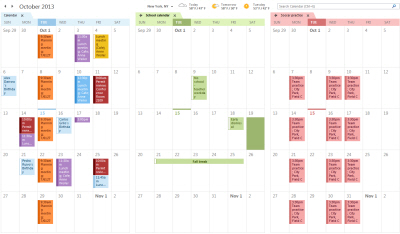The new Yammer APP for Windows

Hi, it’s well known that Yammer as well is great for team collaboration in a social level, but is also known that one of the weaker points of Microsoft social platform either if it’s part of the Office365 suite or as a standalone plan, is their notification APPS.
Well, some days ago I received a mail from the Yammer product team on which they announce the end of the actual Windows APP based on Adobe Air to give pass to the new Windows Notifier APP.
From my point of view, the only problem that had the Windows APP was that when you read a message or a thread on the APP, these weren’t synced with the web, I mean, if we read a message on the APP, and then, we enter some days later to the web, the messages were still on an unread status.
According to the mentioned E-Mail, this is being done because they don’t want the APP to be a replacement of the web, but a companion APP to notify about changes on conversations in real time so we can read on the web directly by clicking on the alert.
I decided to test it out and these were the results:
-
The installation was fast and easy.
- The configuration represented no complication for basic users.
- Once the APP was running, I observed that it limits Only to alert over the home network, what it means that if we have more than one network inside our Yammer (which is more common every day) we wont have any type of alert like we had on the old APP where we could select the network to work with.
- Once read all the alerts and inbox messages on the web, passed a few seconds, the APP will update and remove the notifications.
- It will show us alerts not only of the inbox messages, but also the all company messages and all group messages, and not only as a visual notidication but also with a sound notification (something we didn’t had before).
In conclusion, we hope some features like alerts for multiple networks be part of the APP on a close future if what they pretend is to be a companion APP and not a replace of the web, so it will make sense for the many profiles that make use of multiple yammer networks with one account.
If you want to try it out you can download it from here: