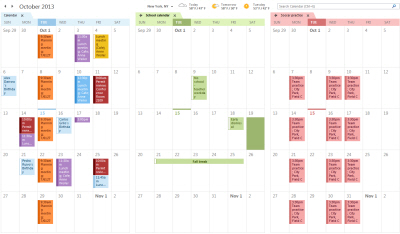PS: Configuring read receipts in Exchange Online

Hi, today I’ll be bringing you a short but useful article for large orgs. Often we encounter with read receipts confirmations when we receive e-mails and many of the users reject them, what are the meaning of those then?, well if we can’t control external users from doing that, we can for our org users.
Of course we can do it via GUI either by OWA or by Outlook, but we have two inconvenients, one is that those settings will be applied only with client depending, and the other one is that is not operative to do it one by one on large orgs. So what happens when we have 300+ users? POWERSHELL!
To do so, we need to get our environment configured and once this is done, run the following CMDLET:
Set-MailboxMessageConfiguration -Identity user@yourdomain.com -ReadReceiptResponse NeverSend
In this case we will be configuring the user user@yourdomain.com to never send read receipt confirmations, but we can customize it replacing the «NeverSend» with the following options:
-
«DoNotAutomaticallySend» To always ask for confirmations
-
«AlwaysSend» To always send confirmations
-
«NeverSend» To never send confirmations
But how do we apply this to all users? very simple, making use of the «|» to the command we want to preceed, i.e:
Get-User | Set-MailboxMessageConfiguration -ReadReceiptResponse AlwaysSend
To confirm that the value has been correctly applied, we can run the following:
Get-MailboxMessageConfiguration -Identity user@yourdomain.com | fl ReadReceiptResponse
Greetings.