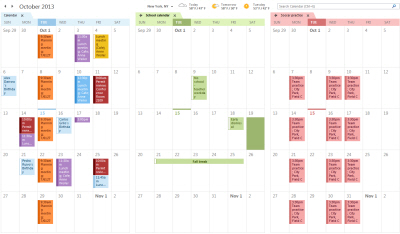On this month of 2013, i´ve writen the following posts:
I Wish you find them useful, let me know if they are 
Me gusta:
Me gusta Cargando...

Aquí os dejo la lista de posts del mes de Noviembre de 2013 por si os habéis perdido alguno:
Espero que sirva de mucho.
Me gusta:
Me gusta Cargando...


This utility is very simple as it only manages to notify and show the Office365 Administrator the Service Health of the service, if there´s an issue or if it´s been one, know the status, details and also acces the Post Incident Report (PIR).
Actually this APP is in B1 phase and only suuports the viewing of one tenant at a time, but in the future is expected to support «multi-tenancy» and integrate the support tickets for those Admins that manage more than one subscription ;). By the moment is only available for Windows Phone 8, but the plans are to be released for IOS and Android very soon. As a requisite, the account that needs to be used on the APP has to be at least a Service Admin or Global Admin.
Here are some screenshots of the APP for you to take a look:






As a final comment, this demonstrates that there´s an API to play with in Office365, but it´s inside Microsoft walls by the moment. ;).
Me gusta:
Me gusta Cargando...


Esta utilidad de entrada es muy sencilla ya que se encarga de notificar al administrador de un solo vistazo el estado de salud del servicio de Office365, si hay algún incidente y si lo ha habido tener acceso a los detalles del mismo así como echar un vistazo al informe posterior (PIR).
Actualmente esta APP esta en fase B1, y únicamente soporta el seguimiento de un solo tenant, pero para el futuro se espera que la APP pueda soportar «multi-tenancy» y poder integrar la parte de tickets de soporte para aquellos administradores que lleven mas de una suscripción ;). De momento únicamente esta disponible para Windows Phone 8, pero los planes son de sacar una versión para IOS y Android muy pronto. Como requisito único, la cuenta a utilizar por la aplicación tiene que pertenecer al rol de Office365 «Administrador de servicio» o «Administrador Global».
A continuación os pongo algunos pantallazos de la aplicación:






Como nota final, simplemente indicar que esto demuestra que hay una API con la que jugar en Office365, pero aun no esta fuera de las paredes de Microsoft ;).
Me gusta:
Me gusta Cargando...


One of the things that most persons ask at the Office365 forums is how to print and/or save invoices.
Well to do so, we must access our Office365 portal (http://portal.microsoftonline.com) with our Global Admin or Billing Administrator credentials, click on «licensing» on the left side panel and then on «Billing»:

Select a date and click on «View».
We will then get a list of the subscriptions we have, click on «view details» of the desired subscription:

Finally click on «view invoice (.pdf) to open it on PDF format and be able to save it or print it.

Hope it helps…
Me gusta:
Me gusta Cargando...


Una de las cosas que las personas preguntan a menudo en los foros de Office365 es como acceder a las facturas de Microsoft Office365 para poder guardarlas e imprimirlas.
Bien pues para ello debemos acceder a nuestro portal de Office365 (http://portal.microsoftonline.com) con nuestras credenciales de Administrador Global o Administrador de Facturación, pinchar en «Concesión de licencias» en el panel izquierdo y a continuación en «Facturacion»:

Seleccionamos el mes y año de la factura a consultar y hacemos click en el botón «consultar».
Nos aparecera un resumen, hacemos click en «ver detalles»:

Y finalmente en «ver factura» (.pdf) para abrirla en formato PDF y poder imprimirla y/o guardarla.

Hasta la próxima…
Me gusta:
Me gusta Cargando...


When we delete a user in Office365 this isn´t deleted as well because it gets sent to a recycle binfor 30 days (Soft-Delete). This can be good when we want to restore it with all the permissions, content and details, but what happens when the user John Smith leaves the company and some days further another user named Judy Smith gets incorporated to the company as well? If we would like to assign the new username following the org policy Initial.LastName (J.Smith) for example, we will encounter that Office365 will Return an error saying it cannot create the user because the username already exists.
To force the deletion of the user from the recycle bin, we must do it with the use of PowerShell.
To do so, we must get our environment prepared for PowerShell and Office365.
First we must signin to our Office365 subscription with the use of the following CmdLets:
$LiveCred = Get-Credential
$Session = New-PSSession -ConfigurationName Microsoft.Exchange -ConnectionUri https://ps.outlook.com/powershell/ -Credential $LiveCred -Authentication Basic -AllowRedirection
Import-PSSession $Session
Import the Online Services module:
Import-Module MSOnline
Run the following CmdLet to get the ObjectId of the user to be deleted:
Get-MsolUser -All -ReturnDeletedUsers|select userprincipalname,objectid
Finally execute the purge of the desired user with the ObjectId obtained before:
Remove-MsolUser -ObjectId «objectid» -RemoveFromRecycleBin -Force
Hope it helps someone.
Me gusta:
Me gusta Cargando...


Cuando eliminamos un usuario en Office365 este no se elimina del todo sino que va a parar a una papelera de reciclaje durante 30 días (Soft-Delete). Esto puede ser bueno a la hora de querer recuperarlo con absolutamente todos los permisos, contenido y detalles de este, pero que ocurre cuando el usuario John Smith deja la empresa y entra mas adelante un usuario llamado Judy Smith? Si queremos asignar el usuario nuevo siguiendo la política de la organización inicial.apellido (J.Smith) por ejemplo nos encontraremos que Office365 dira que no puede crear el usuario porque ya existe uno con el mismo nombre de usuario.
Para forzar la eliminación de este usuario de la papelera de reciclaje deberemos hacerlo mediante PowerShell.
Para ello lo primero será tener preparado nuestro entorno de PowerShell para conectar con Office365.
A continuación iniciamos sesión en nuestra suscripción de Office365 ejecutando los siguientes CmdLets:
$LiveCred = Get-Credential
$Session = New-PSSession -ConfigurationName Microsoft.Exchange -ConnectionUri https://ps.outlook.com/powershell/ -Credential $LiveCred -Authentication Basic -AllowRedirection
Import-PSSession $Session
Importamos el modulo de Online Services:
Import-Module MSOnline
Ejecutamos el siguiente CmdLet para obtener el ObjectId del usuario que queremos eliminar:
Get-MsolUser -All -ReturnDeletedUsers|select userprincipalname,objectid
Finalmente ejecutamos el purgado del usuario deseado con el ObjectId obtenido antes:
Remove-MsolUser -ObjectId «objectid» -RemoveFromRecycleBin -Force
Espero que sea de ayuda.
Me gusta:
Me gusta Cargando...

On this month of 2013, i´ve writen the following posts:
I Wish you find them useful, let me know if they are 
Me gusta:
Me gusta Cargando...

Aquí os dejo la lista de posts del mes de Octubre de 2013 por si os habéis perdido alguno:
Espero que sirva de mucho.
Me gusta:
Me gusta Cargando...

![]()