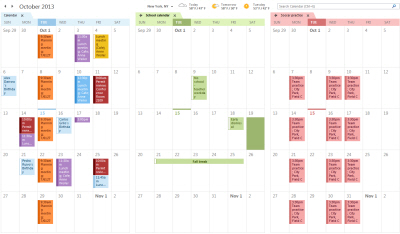Configure SendAs and SendOnBehalfOf on the new Office365

Once i wrote a post about configuring SendAs and SendOnBehalfOf on the previous version of Office365 (wave14) with the use of PowerShell, even though this procedure is totally valid for multiple users and migration processes, i´ll explain one of the new features of the new version of Office365 (Wave15), and this is how to achieve this using the graphical interface.
- To start, we must enter the Office365 Administration portal with out admin credentials.
- Once we´re in, click on Admin and then on Exchange to Access the ECP.
- Then click on Groups, and double click the distribution group we want to apply the changes on.
- Then simply click on Group Delegation and add the users on the desired box (SendAs or SendOnBehalfOf).