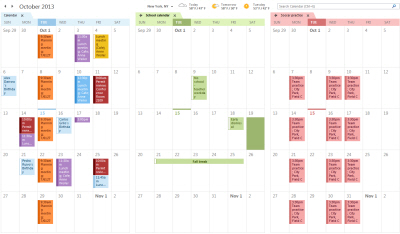Fast and Easy reports on Office365

Hi, today I wont be bringing you any kind of tutorial or nothing by the style, but a tool that I discovered that I find very very interesting. It’s a tool as a service that will let us access complete predefined reports on the way of our Office365 subscription.
This tool is called COGMOTIVE .
Office365 native reports are just few and of course we can generate limited custom reports with PowerShell but we really would like more in detail reports like a forwarding enabled users without the need of PowerShell Cmdlets.
Well Cogmotive brings us many possibilities without being pendant of custom scripts being launched to get the detailed info and when needed.
When we first enter our Cogmotive account (free for subscriptions up to 25 users by the way) we’ll find a Dashboard with all the relevant data of our Office365 subscription.
And just on the left side all the reports we have available without any configuration (including the new ones that they constantly incorporate).
Its use is simple and shows the info without having any experience with PowerShell. There’s no need to install anything anywhere and the first time config is fast and simple. This process has two modes: automatic (for those who don’t want to complicate theirselves), and the manual mode (for curious like me).
Some of the reports that I’ve found interesting are:
Shared mailboxes size report
Mailbox size over time report
Users with Email forwarding enabled report
Users with mobile devices and their OS report
Security applied to mailboxes report
Assigned licenses inside the org report
Also we have the option to create, generate, export and also schedule custom reports to be e-mailed on a PDF or CSV format.
On the security side, the established session is via https but also incorporates the two factor authentication option to be used with the Microsoft Authenticator App.
Prices? See them by yourselves:
In conclusion, we can define a very large list of pros, but only two cons:
-the first one (just to be named as a defect), it’s only on English…
-the second one and a very important one, the account that needs to be created on the initial startup to be used as the reports service needs to be a member of the View-Only organization management (logic and necessary) and the HelpDesk Administrators role, this last role allows their members to reset non admin user passwords.
In my case i did the manual initial startup and when it came the part to add the user to the roles, i skipped the Helpdesk Administrator role and it works perfectly.
So my recommendation is that as is a simple, complete, reliable and free product for up to 25 users, it’s a must be in our Office365 subscription, at least to try out.
Until next post!