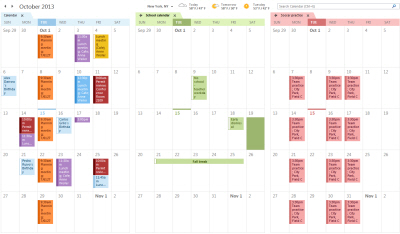New Exchange Online Limits

It´s not a strange thing that one of the strongest points of Google Apps was the storage they provided to their users, and i said «was» and «provided» because few days ago Microsoft announced that all important Office365 services would increment their storage limit (double). One of the examples we find out is Skydrive Pro as the Sharepoint MVP Juan Carlos Gonzalez tells in his post, one of the stongest points when working with doc libraries in Sharepoint Online where we now get 25Gb of free storage (7Gb before), and also be able to increment it up to 100Gb buying the storage upgrade for the account.
Well, Sharepoint is not the only one, we also count with Exchange Online where we can highlight some points like the 50Gb of storage included on each personal mailbox (25Gb before), 10Gb per each shared mailbox without the need of assigning a license to it (5Gb before), and for the public folders we get nothing less than up to 2,50Tb with 50 public folders of 50Gb maximum each (yes, that’s a «T»).
In order to get things clearer, here’s a little table explaining how storage gets on Exchange Online:
P1=Small Business; M=Midsize Business; E=Enteprise; A=Education; G=Government; K=Kiosk; ExOl=Exchange Online Standalone
Of course there are a few things to keep in mind that still persists:
- The archive size limit is shared with the personal mailbox.
- The shared mailbox doesn’t need a license under 10Gb, but the users that need to access it do need one.
- The users with an Exchange Online Kiosk, Office365 Enterprise Kiosk or Office365 Government Kiosk will not be able to access any shared mailboxes as limitation.
- The resource mailboxes don’t need a license.
Hope it’s useful for many of you.