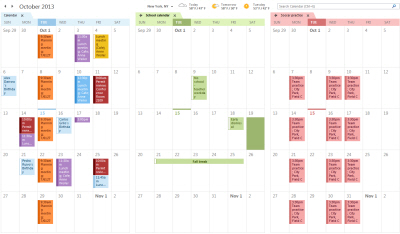Tip: PowerShell interactive for Office365
Hi, today i´ll bring you a little tip when working with PowerShell to be made easy and friendly for those who aren’t comfortable with it or don’t want to remember arguments and other stuff when working with Office365. It’s no other thing than the «Out-GridView» modifier. This modifier is not something from out of this world but many people have already asked for something to make PowerShell working a bit easier and enables you to work a bit more GUI and less text based with Cmdlets without the need of remembering arguments and options for each CmdLet letting filter the info with just a few mouse clicks.
For Example, if we run the following CmdLet «Get-Mailbox | Out-GridView» we’ll obtain a list of mailboxes of our Org, including the assigned server for each user, identifier and assigned quota.
If we use it in combination with some other modifiers and/or arguments we can extend the info and play with it adding some filters on screen getting a clear view of what we want. For example on the following sreenshot we’ve run the CmdLet «Get-MsolUser | Get-Member | Out-GridView«:
Hope you find it useful.

![2777384[1]](https://i2.wp.com/blogs.itpro.es/guruxp/files/2013/07/27773841.png?resize=414%2C475)