Introducción de Azure Cloud Shell
La mejor forma de empezar con Azure CLI es partir de Azure Cloud Shell vía navegador.
Para lanzar Cloud Shell basta con acceder al Portal de Azure y hacer clic en el icono >_ que hay en la parte superior de la pantalla.
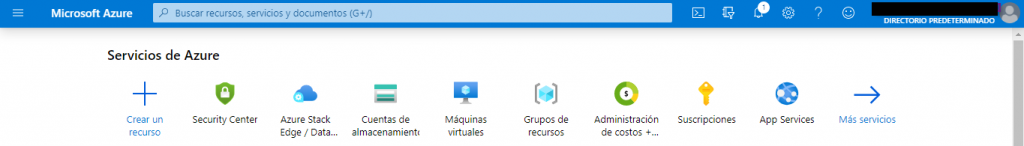
Hecho esto, se arranca Power Shell.
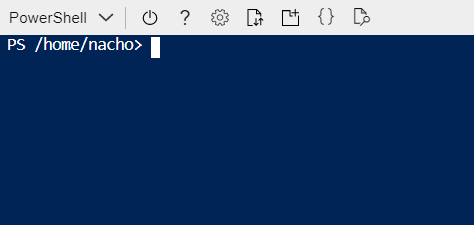
Y debemos seleccionar, si así lo deseamos la Cloud Shell.

De esta manera empezaremos a trabajar como si fuera un GNU/Linux.
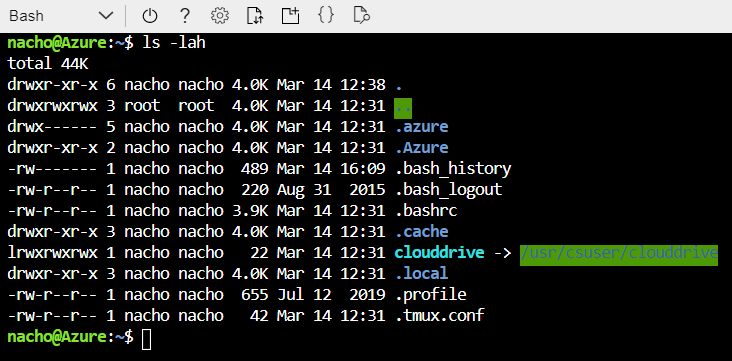
De hecho, veremos que podemos usar muchos comandos, entre los que tenemos por ejemplo «ls -lah», el clásico listado largo de todos los archivos en formato amigable para los humanos 😛
Una de las tareas simples que podemos realizar en este entorno es por ejemplo lanzar una consulta de la suscripción usada.
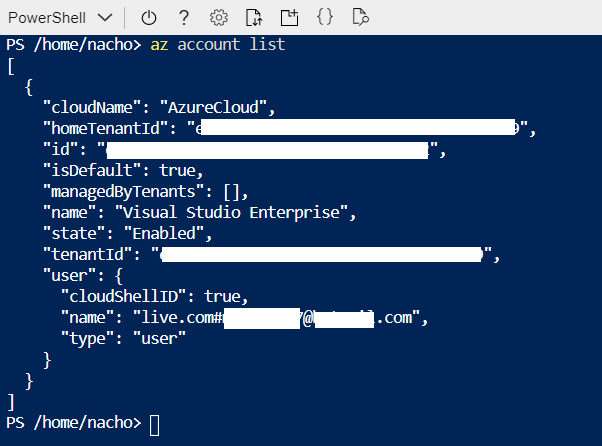
Si queremos crear un nuevo recurso usaremos un comando como el siguiente: az group create –location <lugar> –name <nombre>
Siendo en mi caso <lugar> esteurope y <name> zaragozanos
Obteniendo una estructura como la siguiente.
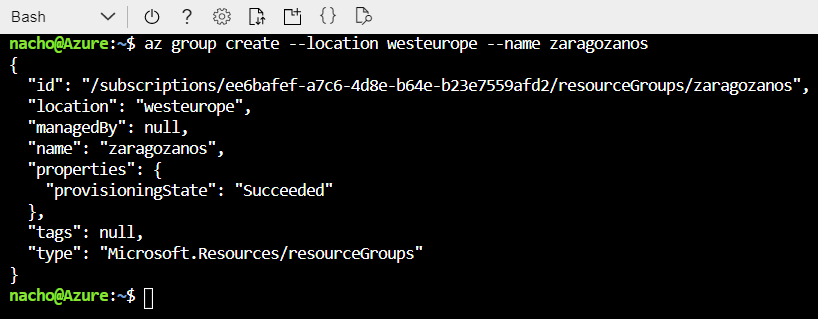
Para eliminarla usaremos un comando como el siguiente:
az group delete –name zaragozanos
Y obtendremos una ejecución como la siguiente, que no es automática, pero si que es muy rápida.
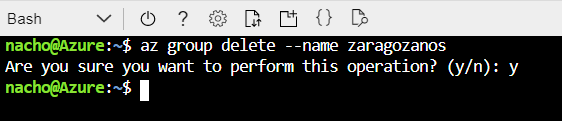
Los comando, son más o menos intuitivos, al menos, no son tan «complicados» como PowerShell.
Para pedir ayuda, podremos usar «-h» o «–help» con el comando que queremos trabajar, por lo que tendremos bastante flexibilidad de prueba/error.
Si ponemos directamente «az –help» nos mostrará todos los comando que podemos usar.
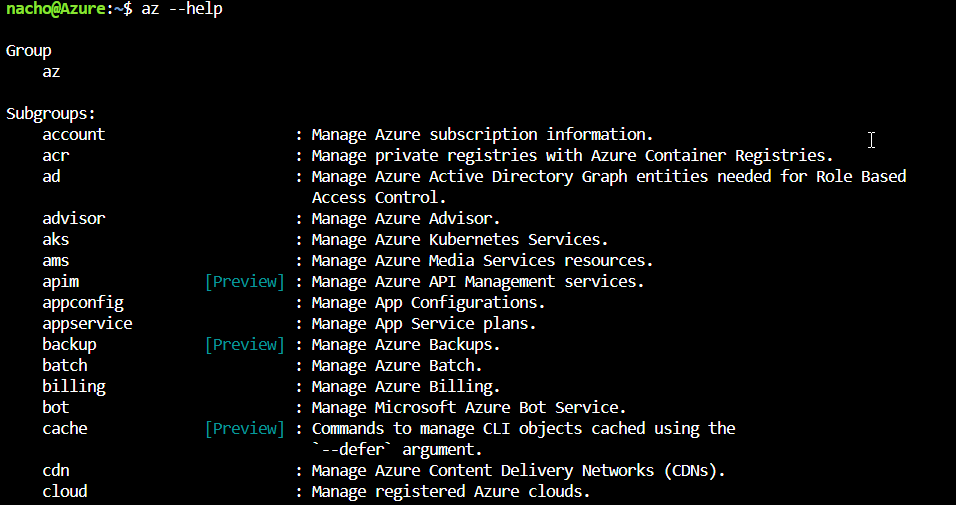
Iremos hablando de más cosillas de Azure CLI a lo largo de los próximos artículos.
OS dejo aquí la respuesta a «az –help»:
nacho@Azure:~$ az –help
Group
az
Subgroups:
account : Manage Azure subscription information.
acr : Manage private registries with Azure Container Registries.
ad : Manage Azure Active Directory Graph entities needed for Role Based
Access Control.
advisor : Manage Azure Advisor.
aks : Manage Azure Kubernetes Services.
ams : Manage Azure Media Services resources.
apim [Preview] : Manage Azure API Management services.
appconfig : Manage App Configurations.
appservice : Manage App Service plans.
backup [Preview] : Manage Azure Backups.
batch : Manage Azure Batch.
billing : Manage Azure Billing.
bot : Manage Microsoft Azure Bot Service.
cache [Preview] : Commands to manage CLI objects cached using the
--defer argument.
cdn : Manage Azure Content Delivery Networks (CDNs).
cloud : Manage registered Azure clouds.
cognitiveservices : Manage Azure Cognitive Services accounts.
consumption [Preview] : Manage consumption of Azure resources.
container : Manage Azure Container Instances.
cosmosdb : Manage Azure Cosmos DB database accounts.
deployment : Manage Azure Resource Manager template deployment at subscription
scope.
deploymentmanager [Preview] : Create and manage rollouts for your service.
disk : Manage Azure Managed Disks.
disk-encryption-set : Disk Encryption Set resource.
dla [Preview] : Manage Data Lake Analytics accounts, jobs, and catalogs.
dls [Preview] : Manage Data Lake Store accounts and filesystems.
dms : Manage Azure Data Migration Service (DMS) instances.
eventgrid : Manage Azure Event Grid topics, event subscriptions, domains and
domain topics.
eventhubs : Manage Azure Event Hubs namespaces, eventhubs, consumergroups and
geo recovery configurations – Alias.
extension : Manage and update CLI extensions.
feature : Manage resource provider features.
functionapp : Manage function apps. To install the Azure Functions Core tools
see https://github.com/Azure/azure-functions-core-tools.
group : Manage resource groups and template deployments.
hdinsight : Manage HDInsight resources.
identity : Managed Service Identities.
image : Manage custom virtual machine images.
iot : Manage Internet of Things (IoT) assets.
iotcentral : Manage IoT Central assets.
keyvault : Manage KeyVault keys, secrets, and certificates.
kusto : Manage Azure Kusto resources.
lab [Preview] : Manage Azure DevTest Labs.
lock : Manage Azure locks.
managedapp : Manage template solutions provided and maintained by Independent
Software Vendors (ISVs).
managedservices : Manage the registration assignments and definitions in Azure.
maps : Manage Azure Maps.
mariadb : Manage Azure Database for MariaDB servers.
monitor : Manage the Azure Monitor Service.
mysql : Manage Azure Database for MySQL servers.
netappfiles [Preview] : Manage Azure NetApp Files (ANF) Resources.
network : Manage Azure Network resources.
openshift : Manage Azure Red Hat OpenShift Services.
policy : Manage resource policies.
postgres : Manage Azure Database for PostgreSQL servers.
ppg : Manage Proximity Placement Groups.
provider : Manage resource providers.
redis : Manage dedicated Redis caches for your Azure applications.
relay : Manage Azure Relay Service namespaces, WCF relays, hybrid
connections, and rules.
reservations [Preview] : Manage Azure Reservations.
resource : Manage Azure resources.
role : Manage user roles for access control with Azure Active Directory
and service principals.
search [Preview] : Manage Azure Search services, admin keys and query keys.
security [Preview] : Manage your security posture with Azure Security Center.
servicebus : Manage Azure Service Bus namespaces, queues, topics,
subscriptions, rules and geo-disaster recovery configuration
alias.
sf [Preview] : Manage and administer Azure Service Fabric clusters.
sig : Manage shared image gallery.
signalr : Manage Azure SignalR Service.
snapshot : Manage point-in-time copies of managed disks, native blobs, or
other snapshots.
sql : Manage Azure SQL Databases and Data Warehouses.
storage : Manage Azure Cloud Storage resources.
tag : Manage resource tags.
vm : Manage Linux or Windows virtual machines.
vmss : Manage groupings of virtual machines in an Azure Virtual Machine
Scale Set (VMSS).
webapp : Manage web apps.
Commands:
configure : Manage Azure CLI configuration. This command is interactive.
feedback : Send feedback to the Azure CLI Team!
find : I’m an AI robot, my advice is based on our Azure documentation as
well as the usage patterns of Azure CLI and Azure ARM users. Using
me improves Azure products and documentation.
interactive [Preview] : Start interactive mode. Installs the Interactive
extension if not installed already.
login : Log in to Azure.
logout : Log out to remove access to Azure subscriptions.
rest : Invoke a custom request.
version [Preview] : Show the versions of Azure CLI modules and extensions in
JSON format by default or format configured by –output.
Please let us know how we are doing: https://aka.ms/clihats
nacho@Azure:~$
Did you enjoy this post? Why not leave a comment below and continue the conversation, or subscribe to my feed and get articles like this delivered automatically to your feed reader.


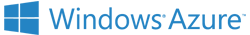
Comments
No comments yet.
Leave a comment