Netstat en Windows
Hola a todos
Siguiendo con los miniartículos sobre comandos útiles, voy a hablar ahora de el comando netstat. Este comando sirve para sacar estadísticas y estado de las conexiones del protocolo TCP/IP lo que nos puede ser muy útil para resolver problemas relacionados con la red.
El comando tiene los siguientes modificadores:
- -a Mostrar las conexiones y puertos que están a la escucha.
- -b Mostrar el archivo relacionado con cada puerto de escucha.
- -e Combinado con –s mostrará estadísticas de Ethernet.
- -f Mostrar el FQDN de las direcciones externas.
- -n Mostrar números de puertos y direcciones IP.
- -o Mostrar el identificador del proceso (PID) asociado con la conexión.
- -p protocolo Mostrar las conexiones del protocolo (TCP, UDP, TCPv6, UDPv6).
- -r Mostrar la tabla de rutas.
- -s Mostrar las estadísticas separadas por cada protocolo.
- intervalo Mostrar todas las estadísticas seleccionadas de manera actualizada cada X tiempo según el valor dado.
Veamos algunos ejemplos.
Ver conexiones asociadas a PID de procesos:
| C:\Users\jioller>netstat -ano | find «LISTENING»TCP 0.0.0.0:135 0.0.0.0:0 LISTENING 964
TCP 0.0.0.0:445 0.0.0.0:0 LISTENING 4 TCP 0.0.0.0:2619 0.0.0.0:0 LISTENING 1364 (…) C:\Users\jioller> |
Podemos usar el comando tasklist para buscar procesos:
| C:\Users\jioller>tasklist | find «445»Microsoft.EnterpriseManag 6136 Console 1 445.452 KB
C:\Users\jioller> |
Comprobar una conexión y un servicio :
| C:\Windows\system32>netstat -anbConexiones activas
Proto Dirección local Dirección remota Estado TCP 0.0.0.0:135 0.0.0.0:0 LISTENING RpcSs [svchost.exe] (…) |
Hay que tener en cuenta que podemos tener los siguientes estados:
- LISTENING
- ESTABLISHED
- CLOSE_WAIT
- TIME_WAIT
Podemos filtrar usando el comando find:
netstat -anb | find «LISTENING»
| C:\Windows\system32>netstat -anb | find «LIST»TCP 0.0.0.0:135 0.0.0.0:0 LISTENING
TCP 0.0.0.0:445 0.0.0.0:0 LISTENING (…) TCP 127.0.0.1:54628 0.0.0.0:0 LISTENING TCP [::]:135 [::]:0 LISTENING TCP [::]:445 [::]:0 LISTENING TCP [::]:2619 [::]:0 LISTENING TCP [::]:49152 [::]:0 LISTENINGC:\Windows\system32> |
Podemos ejecutar un doble filtro:
| C:\Windows\system32>netstat -anb | find «LIST» | find «127.0.0.1»TCP 127.0.0.1:2559 0.0.0.0:0 LISTENING
(…) TCP 127.0.0.1:54627 0.0.0.0:0 LISTENING TCP 127.0.0.1:54628 0.0.0.0:0 LISTENING C:\Windows\system32> |
Espero que os sea útil.
Un saludo
Did you enjoy this post? Why not leave a comment below and continue the conversation, or subscribe to my feed and get articles like this delivered automatically to your feed reader.


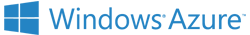
Comments
No comments yet.
Leave a comment