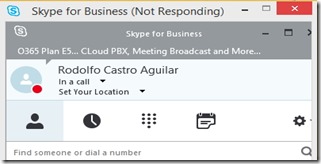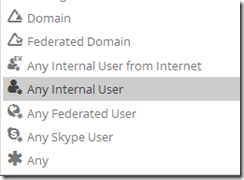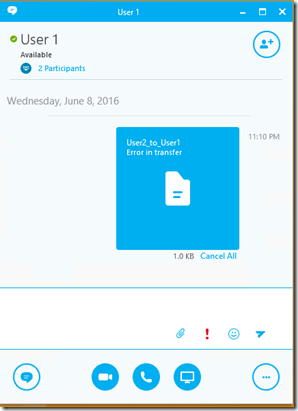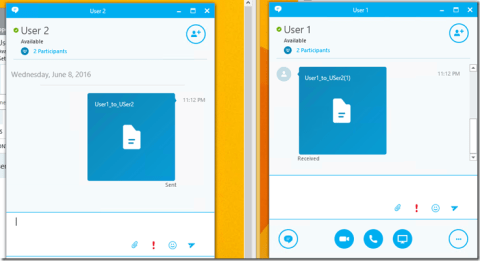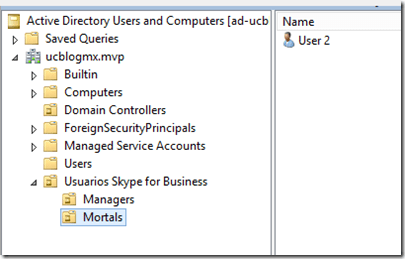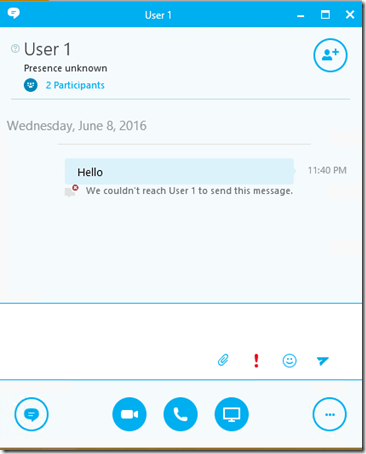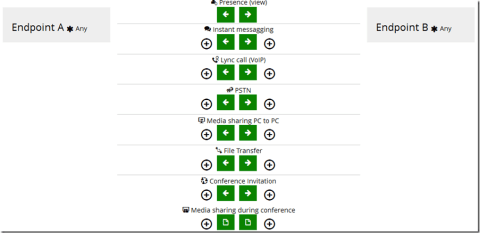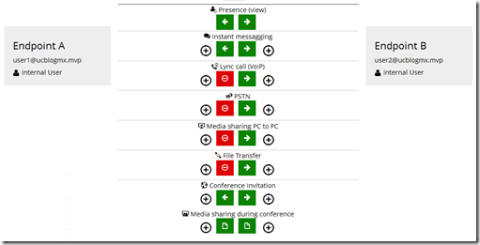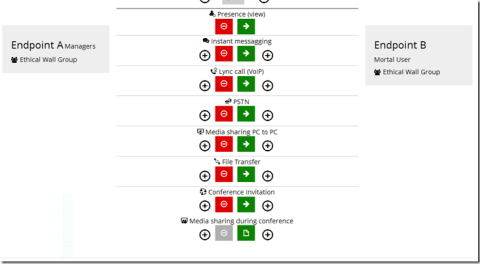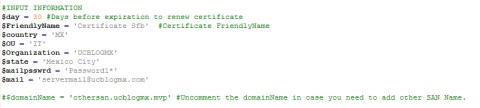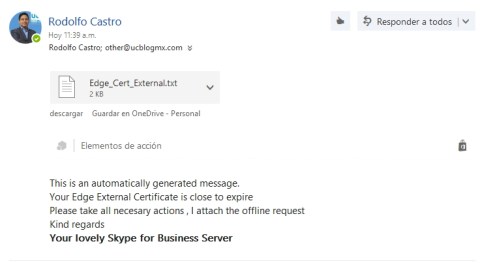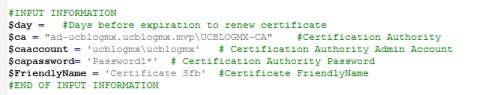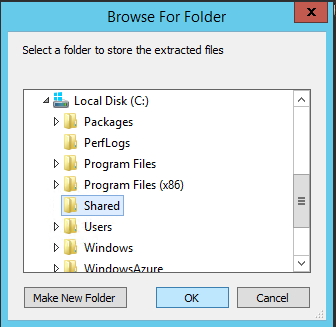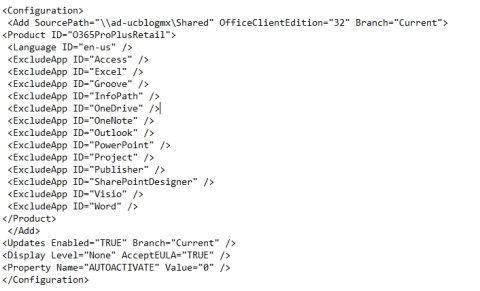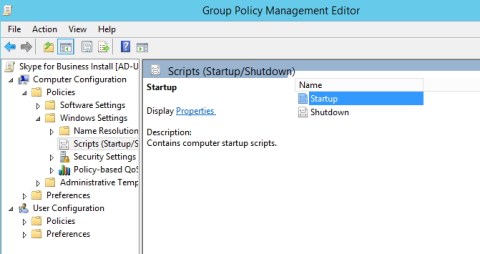Hey!
Today I bring to you an awesome Tool. MULTIUX Ethical Wall ( you can see more information here)
How many times a client ask you to restrict communications between OU’s , or that no one can IM at CIO. Or at bank or financial company to only allow some cashers or user to receive IM nothing more else.
Well, the soution for that is a thrid party tool called ETHICAL WALL.
I will show how Multiux Ethical Wall can help us to get the client target.
We can block communications between endpoint in the following scenarios.

As you can see, we have two sides (Endpoint A and Endpoint B) and in the middle we have the actions we have allow/block between those endpoints.
An Endpoint is not only one user, an Endpoint can be an OU, Federate Domain, etc. Here the list with all Endpoint possibilities.

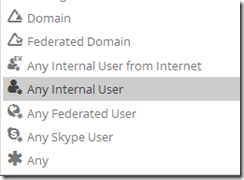
Now let me show you how EthicalW all works.
Example 1.

In the previous image you can see that we have two internal users, Endpoint A (user1@ucblogmx.mvp) and Endpoint B (user2@ucblogmx.mvp) . I block user2 to call, share and transfer to user1.
If user2 send a file to user1 , they receive the following error.
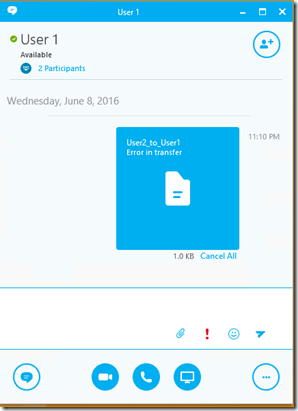
But user1, can send file to user2 without problem.
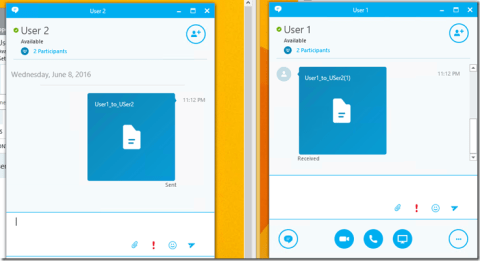
EXAMPLE 2.
Now, I will show you how can block all communications from Mortal Users to Managers.
I have two OU’s Managers and Mortals.
User1 is member of Managers OU

User2 is member of Mortals OU
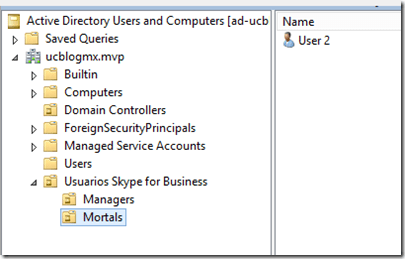
Now, the Ethical Wall Rule was set as follow.

Where only Managers OU Users can communicate to Mortal OU Users.
Here how a Manager can communicate with Mortal User

But when a Mortal User try to IM a Manager Users , look like this.

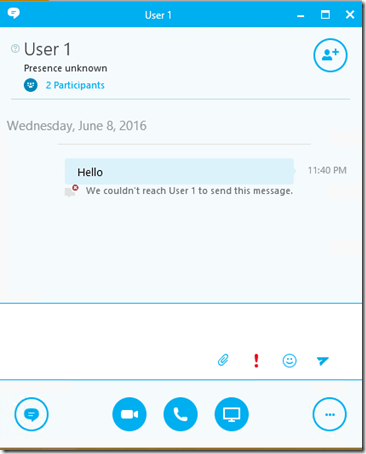
The user1 status presence doesn’t show to user2, and when try to send a IM , ethical wall reject the communications.
This is just an overview, soon I will post how to install the trial version and configure the rules.
Hope this help you.
NOTE: Thanks to fabbricadigitale for the oportunity and support to try Ethical Wall.
Que tal!
Hoy les traigo una herramienta muy útil. MULTIUX Ethical Wall (pueden revisar mayor información aquí)
Cuantas veces un cliente les pide restringir la comunicación entre OU’s , o que nadie pueda enviar IM al CIO. O en las compañías bancarias y financieras solamente permitir que los cajeros o usuarios reciban IM únicamente, que no hagan otra acción.
La solúción a esto es una herramienta de 3ros llamada ETHICAL WALL
Les motrare como Multiux Ethical Wall puede ayudarnos a cumplir con el objetivo del cliente.
Podemos bloquear comunication entre dos endpoint en los siguientes escenarios.
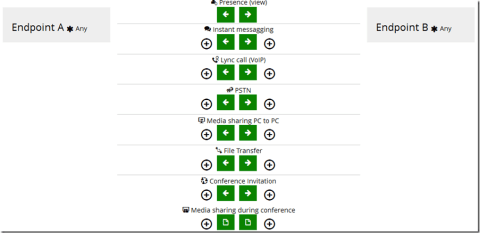
Como pueden ver, tenemos dos lados (Endpoint A y Endpoint B) y en medio tenemos las acciones que podemos permitir/bloquear entre esos dos endpoints.
Un Endpoint no solamente es un usuario, un endpoint puede ser una OU, un dominio Federado, etc. Aqui esta la lista con todas las posibilidades de Endpoint.


Ahora les mostraré como Ethical Wall trabaja.
Ejemplo1.
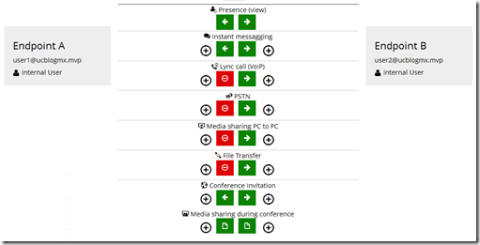
En la imagen previo pueden ver que tenemos dos usuarios internos , Endpoint A (user1@ucblogmx.mvp) y Endpoint B (user2@ucblogmx.mvp) . Se bloqueo al usuario 2 la posibilidad de llamar, compartir escritorio y transferencia de archivos al user 1.
Si el usuario 2 envia un archivo al usuario 1, recibe el siguiente mensaje de error.

Pero el usuario 1 puede enviar archivos sin problema.

EJEMPLO 2.
Ahora les mostraré como bloquear comunicaciones de usuarios mortales a los Gerentes/Administradores
Tengo dos Ou’s Managers y Mortals
El usuario 1 es miembro de la OU Managers

El usuario 2 es miembro de la OU Mortals

Ahora, la regla del ethical wall quedo de la siguiente manera.
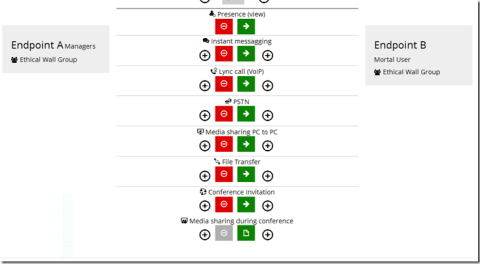
Donde solamente los usuarios de la OU Managers, pueden comunicarse con los usuarios de la OU Mortals
Aqui como un Gerente puede comunicarse con un usuario mortal.

Pero cuando un mortal intenta buscar a un Gerente, se ve lo siguiente.


La presencia del usuario1 no se muestra al usuario2, y cuando intenta enviar IM , el ethical wall rechaza la comunicación.
Esto solamente es un resumen, pronto subiré un post sobre como instalar la versión trial y configurar las reglas.
Espero sea de ayuda.
NOTA: Agradezco a fabbricadigitale por la oportunidad y apoyo para probar Ethical Wall.