Hey!
Today I bring to you a script to renew automactically the Front End Certificates, this .ps1 can be run with Task Scheduler every week, and when it found 15 days to certificate expiration will renew the certificate.
The .ps1 file have an Input part, where you must fill with your own information.
$day = here you set how many days before expiration you want to renew your certficate (I put 15 days by default)
$ca = The Certification Authority Path » FQDN Server\ CA NAME»
$caaccount = User Account with admin privileges on CA.
$capassword = Account Password
$FriendlyName = The Friendly Name you wish to your certificate
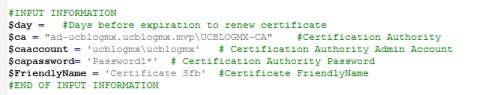
Once you fill the information, you can schedule a task to execute this .ps1 file every week (maybe at weekend)
You can download the script here
Version 2.0 download here!
Hope this help you.
**********************************************************************
Que tal!
Hoy les traigo un script para automatizar la renovación de sus certificados en el Front End. Y pueden programar la ejecucion del script utilizando el task scheduler para correrlo cada semana, si ve que faltan 15 dias para expirar renovara el certificado.
El archivo tiene una parte para que ustedes la llenen con sus datos.
$day = Aqui pondran cuandos dias antes de expirar desean se renueven los certificados (puse 15 por defecto)
$ca = El nombre de la CA en el formato » FQDN Server\ CA NAME»
$caaccount = Cuenta de usuario con permisos de admin de la CA.
$capassword = Contraseña
$FriendlyName = El nombre con el que identificaran al certificado.
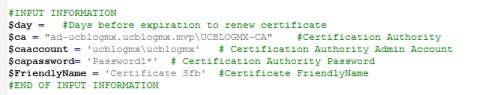
Una vez que llenen la informacion, pueden programar la ejecutacion de la tarea semanalmente (tal vez cada fin de semana)
Pueden descargar el script aqui
Version 2.0 Descargala aqui
Espero les sea de ayuda.


[…] brought to you the automatic renewal for a FE Pool in the last post. Today is turn to automatic renewal for Edge Internal […]