As I promised, I bring to you how to connect a Linux Client to a O365 SfB Account.
The client name is Pidgin.
To install we need to open a shell and run the follow.
sudo apt-get install pidgin-sipe
Wait until installation finish.
Open Pidgin client, and click Add.
On Advanced Tab, add the information as follow.
NOTE: User Agent UCCAPI/15.0.4420.1017 OC/15.0.4420.1017
On Basic Tab, fill the fields with your account information and select Office Communicator as Protocol.
If you can’t login yet. Run the following commands
sudo apt-get install build-essential
sudo apt-get install checkinstall
Restart Pidgin and you must login without any problem.
Unfortunately we just have IM with Pidgin client.

We have the basic Presence and IM features.
- Change Presence states
- Change Personal Message
- IM Chat
- See Contact List.
So, if you like or need to work with Linux OS and only need SfB to Chat, Pidgin could be a option. But if you need more features like Audio/Video o PSTN you must try with other client. Sky could be the best option, I will post about Sky later.
Hope this helps you.





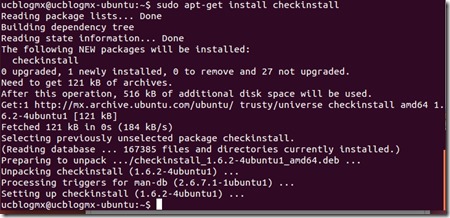


Deja un comentario