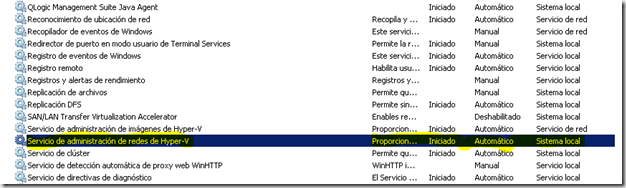>
Hola.
Otro año más nos lanzamos a la carretera, este año son 17 las ciudades por las que pasará la gira Technet, así que seguro segurísimo que pasaremos cerca de ti, en cuanto a contenido, este año promete y mucho: Windows 7, Windows Server 2008 R2, Exchange 2010, System Center Virtual Machinne Manager 2008 r2 y todos los productos de seguridad Forefront.
.jpg)
¡Nos Vemos!.
>Si queréis aprovechar Agosto para meter las zarpas a vuestro SBS 2008, aviso y dejo dicho por aquí, que (de momento) nada de instalar en SBS 2008 el sp2 de Exchange que va a salir de forma inminente.
Queda dicho 😀
>
Hola.
Me he encontrado el siguiente problema:
1.Aun funcionando corréctamente a través de la red, aparece error de carga de red en la configuración de las máquinas virtuales.
2.Al entrar al administrador de redes en hyper-v aparece un error de carga de red y dice que se compruebe que el Servicio de administraciónd de redes está iniciado.
Solución:
Al comprobar este servicio aparece en modo automático e iniciado, sin embargo al reiniciar el servicio todo se ha solucionado.
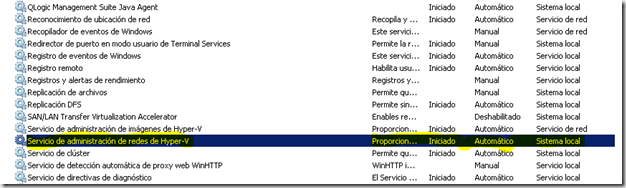
Por cierto, lo podéis hacer en caliente sin ningún problema ya que las V.M. no pierden comunicación.
Saludos.
>Hola.
Durante el verano ando liado afinando el contenido de un peeeeaso curso de virtualización basado en Hyper-v, Windows Server 2008 r2, Alta disponibilidad, System Center, etc.
No me atrae demasiado que el curso sea oficial (lo estoy pensando) ya que voy a meter mucha más materia y experiencias que el curso oficial no contempla, pero la idea es salgáis preparados para presentaros con garantías a los dos examenes de la futura competencia de virtualización.
Empezaremos a finales de Septiembre y de momento será impartido en Madrid y Barcelona, aunque poco tiempo después empezaremos a rodar por todo el estado.
De momento no he preparado publicidad sobre ello, quería adelantar la información a la gente que soléis pasar por el blog, si estás interesado manda un correo, con el asunto «curso de virtualización» y si tienes móvil polifónico…. pues lo mismo.
¡Saludos!
>Recomiendo la lectural del artículo siguiente:
http://www.virtualization.info/2009/07/oracle-and-vmware-dispute-virtual-iron.html
Aunque lo más interesante es la actualización:
http://blogs.technet.com/virtualization/archive/2009/07/16/Too-many-Virtual-Iron-customers-in-the-fire_3F00_.aspx
Update: After a number of days in silence also Microsoft enters the discussion, and easy to guess its primary purpose is to smash the VMware offering:
…But a closer look at the VMware offer shows some serious limitations. These include:
Only Virtual Iron 4.0 or newer customers are eligible
Only those with active support subscriptions with Virtual Iron are eligible
Customers must buy a VMware license for every socket on their Virtual Iron contract. This effectively locks in the customer to VMware for size of their Virtual Iron contract.
The discount is 40% off the list price of the product but only 10% on one-year of support and subscription, 0% for more than one year of support subscription.
The offer isn’t valid on all SKUs. This means for Virtual Iron customers who want to keep their Live Migration and CPU balancing capability, they need to buy vSphere Enterprise Plus, the most expensive SKU.
>Hola.
Es muy común encontrar este error a la hora de desplegar manualmente o desde la consola el agente de DPM en un servidor 2008 con o sin hyper-v:
When I try to install manually the agent
I run DPMAgentInstaller_AMD64.exe MyDPMserver manually i recive this error:
Installing agent and configure for dpmserver =[Domain.local\DPMserver]
DPMAgentInstaller failed with errorcode =80070643, error says: Fatal error
during installation.
Check log files in [WINDIR]Temp\MSDPM*.LOG
Press Enter key to close the window
La solución la tenéis aquí y fundamentalmente hay que seguir estos pasos:
http://scdpm.blogspot.com/2009/06/dpm-agent-install-and-windows-2008.html
1.Logon to the target machine (from console – remote management card etc)
2.Copy the installation files to a local temp directory
3.Net stop mpssvc (will stop windows firewall services\will stop network connections)
4.run the installation (for x64): DPMAgentInstaller_KB959605_AMD64.exe dpmservername.fqdn
5.Reboot the target server
6.Make a firewall rule that allows the application DPMRA to communicate(all profiles)
7.On the DPM server, from the DPM Management Shell prompt, type Attach-ProductionServer.ps1 .
Saludos.
>Hola.
Además, este es un perfecta herramienta para la migración de carpetas durante una migración a SBS2008 o EBS 2008, fase que como sabéis hay que hacer a manopla.
Microsoft File Server Migration Toolkit 1.2 available as a free download
Microsoft released the File Server Migration Toolkit version 1.2 (FSMT 1.2),
which will help you migrate file shares from computers running Windows NT
4.0 Server, Windows 2000 Server, Windows 2003 Server, Windows Server 2008
and Windows Storage Server 2008 to computers running Windows 2003 Server,
Windows Server 2008 and Windows Storage Server 2008. You can use it to
consolidate multiple file servers or simply to migrate files between
servers.
http://blogs.technet.com/filecab/archive/2009/06/30/microsoft-file-server-migration-toolkit-1-2-available-as-a-free-download.aspx
>Hola.
Normálmente puedes bajar de la web de cualquier fabrica el DSM necesario para el correcto funcionamiento del multipath de Windows Server 2008 contra cualquier marca de cabinas.
En el caso de EMC Clarion con fibra, una vez habilitado el MPIO en los servidores, hay que añadir los siguientes comandos a mano:
Add EMC CLARiiON devices to MPIO control with commands below.
IMPORTANT: The spacing in the command must be exact. Make sure that
there are exactly:
• 5 spaces after DGC
• 10 spaces between RAID 5, RAID 3, RAID 1, RAID 0 and the «
• 9 spaces between RAID 10 and the «
• 11 spaces between VRAID and the «
%systemroot%\system32\mpclaim.exe -n -i -d «DGC RAID 5 «
%systemroot%\system32\mpclaim.exe -n -i -d «DGC RAID 3 «
%systemroot%\system32\mpclaim.exe -n -i -d «DGC RAID 1 «
%systemroot%\system32\mpclaim.exe -n -i -d «DGC RAID 0 «
%systemroot%\system32\mpclaim.exe -n -i -d «DGC RAID 10 «
%systemroot%\system32\mpclaim.exe -n -i -d «DGC VRAID «
EMC inquiry data is added to the proper registry hives to inform MPIO to
control EMC devices. Note that the VRAID command is for RAID 6 LUNs
and thin LUNs.
.jpg)