MSFT ha liberado un documento para que podamos implementar Lync en Multitenant, seguro que nos será de ayuda

Aquí os dejo varios vínculo de descarga:
Cóntenido del Documento
1 Overview of the Microsoft Lync Server 2013 Multitenant Hosting Pack. 1
1.1 Understanding the Lync Server 2013 Multitenant Hosting Pack. 1
1.2 How to get the Lync Server 2013 Multitenant Hosting Pack Software. 2
1.3 What’s Available in the Lync Server 2013 Multitenant Hosting Pack. 2
1.3.1 Comparing versions of the Lync Server Multitenant Hosting Pack. 2
1.4 Known Issues. 12
2 Determining Your Infrastructure Requirements. 12
2.1 Hardware Requirements. 13
2.1.1 Hardware Requirements for Servers Running Lync Server 2013. 13
2.1.2 Hardware Requirements for Back End Servers and Other Database Servers. 13
2.2 Integration with Exchange Server. 14
2.3 Network Infrastructure Requirements. 15
2.4 Domain Name System (DNS) Requirements. 15
2.5 Active Directory Domain Services Requirements. 16
2.6 Load Balancing Requirements. 16
2.7 Port and Protocol Requirements. 16
2.8 Certificate Requirements. 16
2.9 Software Requirements. 16
2.10 Reverse Proxy Configuration. 16
3 Understanding the Lync Server 2013 Multitenant Hosting Pack. 17
3.1 About Lync Server Multitenant Hosting Pack User Types. 17
3.2 Lync Server Multitenant Hosting Pack Server Roles. 17
3.3 Lync Server 2013 Control Panel 18
4 Planning for the Lync Server Multitenant Hosting Pack. 18
4.1 Example Topology. 18
4.1.1 About the Example Topology. 18
4.2 Flexible Systems Scaling. 20
4.3 Role-specific Load Balancing and Fault Tolerance. 20
5 Migrating from the Lync Server 2010 Multitenant Hosting Pack. 21
5.1 Migration Prerequisites. 21
5.2 Performing the Migration. 22
5.3 Migrating Tenants. 23
5.3.1 Known Limitations. 24
5.3.2 Prerequisities. 24
5.3.2.1 PoolMapping.csv. 24
5.3.2.2 Migrate-TenantOrgV2.ps1. 24
6 Deploying a New Lync Server 2013 Multitenant Hosting Pack Deployment. 30
6.1 Deploying the Topology. 31
6.2 Change the Name and Domain of the Server Running Lync Server. 32
6.3 Installation Media. 32
6.4 Install the Lync Server 2013 Multitenant Hosting Pack. 33
7 Define the Topology. 34
7.1 Create a Front End Pool 35
7.2 Configure Front End Servers. 35
7.3 Update the SQL Server Databases. 36
7.4 Add Server Roles. 36
7.5 Deploy Edge Servers. 36
7.6 Define the Edge Topology. 37
7.7 Monitoring. 37
8 Post-Installation Configuration. 37
8.1 Install Additional Components. 37
8.2 Modify Lync Server Management Shell 38
8.3 Update Active Directory for Hosted Management Services. 38
8.4 Global Client Policies for Address Book Web Query. 38
8.5 Lync Server Dial Plans. 39
8.6 Integration with on-premises PBX or Call Center. 39
8.7 Changing the Root OU.. 40
8.8 Configuring Mobility. 41
9 Provisioning Tenant Organizations. 41
9.1 Create and Secure the Organizational Units. 41
9.2 Set TenantId and ObjectId. 41
9.2.1 Set the DomainUrlMap Attribute. 43
9.3 Add UPN Suffix to Tenant OU.. 43
9.4 Create Tenant SIP Domain. 43
9.5 Configure Exchange Email 44
9.6 Configure Exchange Unified Messaging. 44
9.6.1 Create Tenant Exchange Dial Plan and Exchange UM Mailbox Policy. 44
9.6.2 Assign Tenant Dial Plan to All Available Exchange UM Servers. 45
9.6.3 Update Exchange UM/Lync Server Integration Configuration. 45
9.6.4 Create Lync Server Contacts for Exchange UM Subscriber Access. 46
10 Configuring Federation. 48
10.1.1 Enabling a Tenant for Federation. 48
10.1.2 Getting Tenant Federation Settings. 48
10.2 Configure Tenant Federation Settings. 49
10.2.1 Configuring federation with an on-premises deployment in another organization. 49
10.2.2 Configuring federation with other Hosting Pack deployments. 50
10.2.3 Configuring federation with a Lync Online tenant. 51
10.2.4 Configure Federation Between Lync Server On-Premises and Lync Server Multitenant Hosting Pack 51
10.2.5 Adding Domains to the Tenant Block List. 51
10.2.6 Clearing the Tenant Block List. 52
10.2.7 Clearing the Tenant Allow List. 52
10.2.8 Resetting Tenant to Allow All Domains Except Those Listed on the Block List. 52
11 Create Tenant DNS Records. 53
11.1 Create Tenant Meeting Simple URLs. 53
11.1.1 Import the Required Modules for Windows PowerShell 53
11.1.2 Configure the Simple URL to Use the Back-end Database. 54
11.1.3 Get Tenant Organization ID.. 54
11.1.4 Create the Simple URLs for a Tenant Organization. 55
11.1.5 Set the Simple URL DNS Name. 56
12 Provisioning Tenant Users. 56
12.1 Enable Tenant Users for Exchange UM… 56
12.2 Set User TenantID, GroupingID, and ObjectId. 57
12.2.1 Known Issue. 58
12.3 Configure the user Base Simple URL with the Tenant Organization’s Base URL. 59
12.4 Enable Tenants for Lync Server. 60
12.5 Set Address Book Policy for Tenant User. 60
12.6 Providing the Lync Server 2013 Interface for online meeting. 61
13 Overview of the Audio Conferencing Provider. 61
13.1 Integrating with Audio Conferencing Provider. 61
13.2 Provisioning with Audio Conferencing Provider. 62
13.3 Integration Workflows with Audio Conferencing Provider. 63
13.3.1 Create and Schedule a Web Conference. 63
13.3.2 Activate a Conference. 63
13.3.3 Join Conference by Using Conferencing Dial-out. 64
13.3.4 Audio Bridging Sequence. 65
13.3.5 Use Audio Controls from Lync Server. 65
13.4 Known Issues. 66
14 Code Samples. 67
14.1 Prerequisites. 67
14.2 Dependencies. 67
14.3 Provision a Tenant Organization. 68
14.3.1 Create and Secure Organizational Unit. 68
14.3.2 Enable the Tenant Organization. 68
14.3.3 Add an Additional SIP Domain to the Tenant Organization. 70
14.3.4 Adding Domains to the Tenant Allow List for Federation. 72
14.3.5 Adding Domains to the Tenant Block List for Federation. 74
14.3.6 Removing Domains from the Tenant Allow List for Federation. 75
14.3.7 Removing Domains from the Tenant Block List for Federation. 76
14.3.8 Allowing all Domains for Tenant Federation. 77
14.3.9 Enabling a Tenant for Federation. 78
14.3.10 Enabling Federation between two Hosted Tenants. 79
14.4 Provision Tenant Users. 81
Ahora toca leerlo con calma y ver las novedades con respecto a la versión de Lync Server 2010
Espero que sea de utilidad!!!


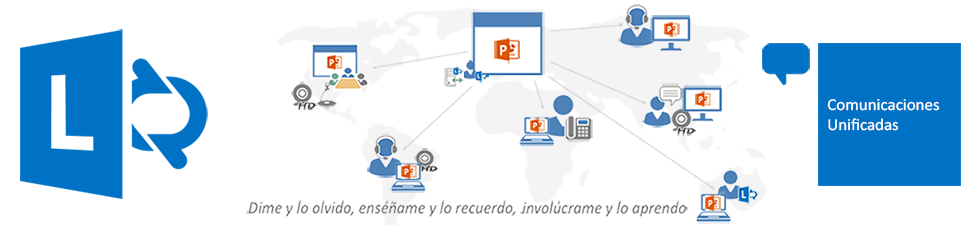
 Microsoft_Lync_Server_2013_Multitenant_Pack_for_Partner_Hosting_Deployment_Guide.docx
Microsoft_Lync_Server_2013_Multitenant_Pack_for_Partner_Hosting_Deployment_Guide.docx


 Provisioning Guide for Lync – Skype Connectivity.doc
Provisioning Guide for Lync – Skype Connectivity.doc




