MSFT ha publicado un documento que creo que no va a tener desperdicio (el título habla por si solo), aquí os dejo su enlace de descarga: http://www.microsoft.com/en-us/download/details.aspx?id=39084

Solo con ver el índice del documento creo que nos aportará muchas cosas, aquí lo tenéis:
Contents
1. Introduction. 1
1.1 Phase Overview. 1
2. Planning. 2
2.1 Network Discovery. 3
2.1.1 Historical Metrics. 4
2.1.2 Network Impairments. 4
2.1.2.1 WAN Optimizers. 4
2.1.2.2 Virtual Private Network (VPN)5
2.1.2.3 Firewall Policies. 6
2.1.2.4 Symmetric versus Asymmetric Links. 6
2.1.2.5 Network Topology. 7
2.1.3 Lync Devices. 8
2.1.3.1 Power over Ethernet (PoE)8
2.1.3.2 Virtual LAN (VLAN)8
2.1.4 Qualified Network Devices. 9
2.2 Modeling/Personas. 9
2.3 Bandwidth Estimation. 11
2.3.1 Call Flows. 12
2.3.1.1 Peer-to-Peer Session. 12
2.3.1.2 Conference Session. 12
2.3.1.3 PSTN/Mediation Server Session. 12
2.3.1.4 Content Sharing. 12
2.3.2 Bandwidth Tables. 13
2.3.2.1 Video Codec Bandwidth. 14
2.3.2.2 Video Resolution Bandwidth. 15
2.3.2.3 Impact of Multiple Video Streams in Lync Server 2013. 16
2.3.2.3.1 Lync Server Bandwidth. 17
2.3.2.4 Audio Capacity Planning for PSTN. 17
2.3.3 Bandwidth Estimation for Redundant Links. 18
2.4 Traffic Simulation. 18
2.4.1 Simulating Estimated Amount of Bandwidth Required. 19
2.4.1.1 P2P Scenarios. 19
2.4.1.2 Conferencing Scenarios. 19
2.4.2 Identifying Sites for Lync Server Traffic Simulation. 20
2.4.3 Lync Server Real-Time Scenarios to Be Simulated. 21
2.4.4 Recommended Tools for Lync Server Traffic Simulation. 21
2.4.5 Traffic Simulation Best Practices. 22
2.5 Call Admission Control (CAC)22
2.5.1 Multiple Call Admission Control Systems. 23
2.6 Quality of Service (QoS)24
2.7 Network Port Usage. 24
2.7.1 Manual Port Configuration Scenarios. 25
2.7.2 Quality of Service (QoS) for Modality Types. 25
2.7.3 Bandwidth Management25
2.7.4 Internal Firewall Placement25
2.7.5 Minimum Number of Ports for Workloads at Scale. 26
2.7.6 Configuring Manual Ports for the Lync Client26
2.7.7 Configuring Port Ranges for Application, Conferencing, and Mediation Servers. 27
2.7.8 Configuring Dedicated Port Ranges for Edge Servers. 29
2.7.9 Verifying Manual Port Configuration – Client Side. 30
2.7.10 Verifying the UC Port Range Is Enabled for Lync Clients. 30
2.7.11 Configured UC Port Range Example (from a Sample Lync-UccApi-0.UccApilog)30
2.7.12 Verifying Manual Port Configuration – Server Side. 31
2.7.13 Traffic Prioritization for Real-Time Communications. 31
2.8 Wi-Fi Scenarios. 32
2.8.1 Background. 32
2.8.2 What Is Wi-Fi?. 32
2.8.2.1 Wireless Standards. 33
2.8.2.2 Wi-Fi Multimedia (WMM)33
2.8.2.3 WAP Planning. 33
2.8.3 Wi-Fi Certification for Lync Server33
2.8.4 Wi-Fi Challenges and Recommendations. 34
2.8.4.1 WAP Configuration. 34
2.8.5 Next Steps. 34
2.8.5.1 Simple Wi-Fi Scan. 34
2.8.5.2 Spectrum Scan. 35
2.8.5.3 Wi-Fi Assessment36
2.8.5.3.1 Preassessment Questionnaire. 36
2.8.5.3.2 Requirements. 37
2.8.5.3.3 Assessment37
2.8.5.3.4 Presenting Results. 37
2.9 Operations. 37
2.9.1 Network Change Control Process. 38
2.9.1.1 Network Requirements. 38
2.9.1.2 Change Management Roles. 38
2.9.1.3 Change Management Process. 38
2.9.2 Network Incident Management39
2.9.3 Real-Time Applications. 39
3. Deployment and Monitoring. 39
3.1 Elements that Require Monitoring. 40
3.1.1 Server Health. 40
3.1.1.1 Common Server Health KHIs. 40
3.1.1.2 Role-Specific Server Health KHIs. 41
3.1.2 Network Health. 41
3.1.2.1 Network Device KHIs. 42
3.1.2.2 Lync Server Call Network Metrics. 42
3.1.2.2.1 Packet Loss. 43
3.1.2.2.2 Jitter43
3.1.2.2.3 Latency. 44
3.1.3 Client Health. 44
3.2 Configuration Audit44
3.2.1 IP-PSTN Gateway Configuration Drift45
3.2.2 Lync Server Configuration Drift45
3.2.3 Network Configuration Drift45
3.3 Usage Trend Reporting. 46
3.4 Product Features that Provide Monitoring Data. 46
3.5 Third-Party Solutions that Provide Monitoring. 47
4. Troubleshooting. 47
4.1 Troubleshooting Scenarios. 47
4.1.1 Troubleshooting a Site-Wide Issue: Lync Voice Quality – A Site Suddenly Reports Poor Audio Quality 47
4.1.1.1 Problem Report Scenario. 47
4.1.1.2 Initial Assessment47
4.1.1.3 Data Collection. 48
4.1.1.4 Problem Isolation and Root Cause Analysis. 48
4.1.2 Troubleshooting an Individual Lync Voice Quality Issue. 49
4.1.2.1 Problem Report Scenario. 49
4.1.2.2 Initial Assessment49
4.1.2.3 Data Collection. 51
4.1.2.4 Problem Isolation and Root Cause Analysis. 52
4.2 Troubleshooting Methodologies. 52
4.2.1 Troubleshooting a Network Segment52
4.2.1.1 Network Router Configuration. 53
4.2.1.1.1 Quality of Service (QoS)53
4.2.1.1.2 Rate Limiting. 54
4.2.1.1.3 Speed Sensing Mismatch (Full/Auto)55
4.2.1.1.4 Nagle Algorithm (TCP only)55
4.2.1.1.5 Load Balancer Configuration. 55
4.2.1.1.6 HTTP Proxies. 55
4.2.1.1.7 Bandwidth. 56
4.2.1.1.8 WAN/ISP. 56
4.2.1.2 Network Hardware Issues. 56
4.2.1.2.1 Bad Patch Cable. 56
4.2.1.2.2 Cable Loop/BPDU Guard Protection. 56
4.2.1.2.3 Router CPU Spikes. 57
4.2.1.3 Wi-Fi Quality. 57
4.2.1.3.1 Interference. 57
4.2.1.3.2 Access Point Density. 57
4.2.1.3.3 Roaming. 57
4.2.1.3.4 Wi-Fi Network Adapter and Driver57
4.2.1.4 Other Client Network Quality Issues. 57
4.2.1.4.1 Mobile Broadband. 58
4.2.1.4.2 IPSec. 58
4.2.1.4.3 Virtual Private Network (VPN)58
4.2.1.4.4 Forced TCP Connection. 58
4.2.1.4.5 ISP/Internet58
4.2.1.5 Client Endpoint Performance. 58
4.2.1.5.1 Power-Saving Mode. 59
4.2.1.5.2 USB Hub/Cable. 59
4.2.1.5.3 Drivers/DPC Storm.. 59
4.2.1.6 Server Endpoint Performance. 59
4.2.1.6.1 Antivirus/Port Scanning Software. 59
4.2.1.6.2 Performance Counter Collection and Logging. 59
4.2.1.6.3 Network Adapter Configuration. 60
4.2.1.6.4 Concurrent Call Load. 60
4.2.1.6.5 Virtualization. 60
4.2.2 Troubleshooting Device Issues. 60
4.2.2.1 Built-in Sound Cards. 61
4.2.2.1.1 Microphone Boost61
4.2.2.1.2 Digital Signal Processing (DSP)62
4.2.2.2.3 Noise. 62
4.2.2.2 USB Devices. 62
4.2.2.2.1 USB Host Device Driver62
4.2.2.2.2 USB Hubs and Cabling. 63
4.2.2.2.3 PC BIOS. 63
4.2.2.3 Other Device Issues. 63
4.2.2.3.1 Harmonics. 63
4.2.2.3.2 Acoustic Isolation. 63
4.2.2.3.3 Electrical Isolation. 63
4.2.3 Troubleshooting Environmental Issues. 63
4.2.3.1 Noise. 63
4.2.3.1.1 Heating, Ventilating, and Air Conditioning (HVAC) Noise. 64
4.2.3.1.2 Laptop Fan/Hard Drive. 64
4.2.3.1.3 Typing. 64
4.2.3.2 Microphone Positioning and Audio Device Selection. 64
Appendix A. Lync Audio Quality Model65
A.1 Lync Audio Pipeline. 65
A.1.1 Analog Audio Source. 66
A.1.2 Analog Audio Capture. 66
A.1.3 Analog-to-Digital Conversion (ADC)66
A.1.4 Digital Signal Packet Capture. 67
A.1.5 Digital Signal Preprocessing (DSP)67
A.1.6 Encoding. 67
A.1.7 Encryption. 68
A.1.8 Protocol Encapsulation. 68
A.1.9 Transmission. 68
A.1.9.1 Jitter68
A.1.9.2 Loss. 69
A.1.9.3 Delay. 69
A.1.10 Reception. 69
A.1.11 Decryption. 69
A.1.12 Decoding. 70
A.1.13 Reassembly, Buffering, and Healing. 70
A.1.15 Postprocessing. 70
A.1.16 Playback. 70
A.1.17 Digital-to-Analog Conversion (DAC)70
A.1.18 Analog Audio Render70
Appendix B. Lync Server QoE Reporting. 71
B.1 Lync 2010 QoE Database Schema. 71
B.2 QoE Table Join View Example. 72
B.3 QoE Metrics Review. 73
B.3.1 End-to-End Metrics. 73
B.3.2 Endpoint Metrics. 74
B.3.3 Configuration Parameters. 74
B.3.3.1 UserAgent Field. 74
B.3.4 Event Ratios. 74
B.4 Managing Lync Server Quality. 74
B.4.1 Corporate Average Audio Quality. 74
B.4.2 ClassifiedPoorCall75
B.4.3 Media Quality Summary Report75
B.4.4 Managed versus Unmanaged Infrastructure Reporting. 78
B.5 Server-Server Reports. 79
B.5.1 AVMCU. 79
B.5.2 Mediation Server79
B.5.3 IP-PSTN Gateway. 80
B.5.4 AVMCU-Mediation Server Report Example. 80
B.5.4.1 Temporary Views. 82
B.5.4.2 Counting Poor Calls. 82
B.5.4.3 Caller/Callee Handling. 82
B.5.5 Mediation Server-IP PSTN Gateway Report Example. 83
B.6 Subnet Reports. 85
B.6.1 Wired Subnet Report Example. 85
B.6.2 Wireless Subnet Report Example. 88
B.7 Linking to External Data Sources. 88
B.8 Trending and Data Retention. 89
B.9 Using User Experience Metrics. 89
B.9.1 Mean Opinion Score (MOS)92
B.9.2 Network MOS (NMOS) versus NMOS Degradation. 92
B.10 Other Reporting Examples. 93
B.10.1 Device Queries. 93
Appendix C. Troubleshooting Duplex and Speed Sensing Mismatch (Full/Auto)96
Appendix D. Tools. 97
D.1 Collect Logs. 97
D.2 Debugging Tools for Windows. 97
D.3 err.exe. 97
D.4 Error String Display (CSError.exe)97
D.5 Microsoft Exchange Troubleshooting Assistant98
D.6 Log Parser99
D.7 Lync Best Practices Analyzer99
D.8 Lync Client Logging. 99
D.9 Lync Server 2010 Logging Tool99
D.10 Microsoft Product Support (MPS) Reports. 100
D.11 Network Monitor101
D.12 Network Monitor Parsers. 101
D.13 OCStracer.exe. 101
D.14 PortQryUI102
D.15 ProcDump. 102
D.16 Process Explorer102
D.17 Process Monitor102
D.18 Remote Connectivity Analyzer102
D.19 Snooper102
D.20 TextAnalysisTool.NET. 103
D.21 Unified Messaging Diagnostics Logging. 103
D.22 XMLNotePad. 104
En cuanto pueda terminar de leerlo iré subiendo nuevos artículos, de momento toca darle a la lectura. De todas formas aquí os dejo algunas capturas interesantes del documento:


También podéis descargar el documento desde este blog: Networking_Guide_Lync_Server.docx
Un saludo

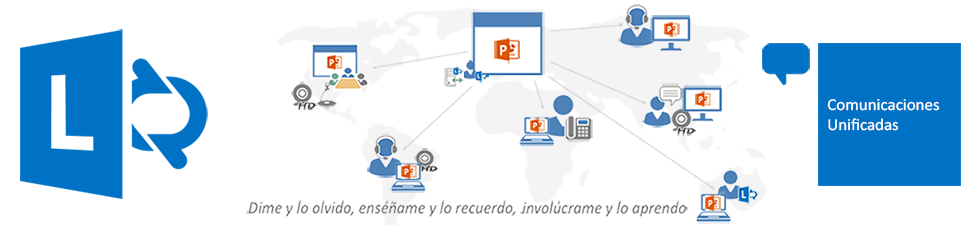


Thanks a lot for peoploe great posting! I certainly was
pleased with studying it, you aree generally a perfect journalist.
I am going to you should definitely take note of your blog post and certainly will routinely go back at some point.
I wish to boost thawt you choose to continue to keep your outstanding creating, have a good great
family vacation end of the week!