Aquí os dejo una noticia para todos los que habitualmente trabajáis con Certificados Digitalez (y también para los que no), en donde MSFT nos indica que retirará una serie de certificados raíz del almacén local de certificados del equipo:
Certificate Authorities to be removed in January 2016
| CA | Root Name | SHA1 Thumbprint |
| Certigna | Certigna | B12E13634586A46F1AB2606837582DC4ACFD9497 |
| Ceska Posta | PostSignum Root QCA 2 | A0F8DB3F0BF417693B282EB74A6AD86DF9D448A3 |
| CyberTrust | Japan Certification Services, Inc. SecureSign RootCA1 | CABB51672400588E6419F1D40878D0403AA20264 |
| CyberTrust | Japan Certification Services, Inc. SecureSign RootCA2 | 00EA522C8A9C06AA3ECCE0B4FA6CDC21D92E8099 |
| CyberTrust | Japan Certification Services, Inc. SecureSign RootCA3 | 8EB03FC3CF7BB292866268B751223DB5103405CB |
| DanID | DanID | 8781C25A96BDC2FB4C65064FF9390B26048A0E01 |
| E-Certchile | E-Certchile Root CA | C18211328A92B3B23809B9B5E2740A07FB12EB5E |
| e-Tugra | EBG Elektronik Sertifika Hizmet Saglayicisi | 8C96BAEBDD2B070748EE303266A0F3986E7CAE58 |
| e-Tugra | E-Tugra Certification Authority | 51C6E70849066EF392D45CA00D6DA3628FC35239 |
| LuxTrust | LuxTrust Global Root CA | C93C34EA90D9130C0F03004B98BD8B3570915611 |
| Nova Ljubljanska | NLB Nova Ljubljanska Banka d.d. Ljubljana | 0456F23D1E9C43AECB0D807F1C0647551A05F456 |
| Post.Trust | Post.Trust Root CA | C4674DDC6CE2967FF9C92E072EF8E8A7FBD6A131 |
| Secom | SECOM Trust Systems Co Ltd. | 36B12B49F9819ED74C9EBC380FC6568F5DACB2F7 |
| Secom | SECOM Trust Systems CO LTD | 5F3B8CF2F810B37D78B4CEEC1919C37334B9C774 |
| Secom | SECOM Trust Systems CO LTD | FEB8C432DCF9769ACEAE3DD8908FFD288665647D |
| Serasa | Serasa Certificate Authority I | A7F8390BA57705096FD36941D42E7198C6D4D9D5 |
| Serasa | Serasa Certificate Authority II | 31E2C52CE1089BEFFDDADB26DD7C782EBC4037BD |
| Serasa | Serasa Certificate Authority III | 9ED18028FB1E8A9701480A7890A59ACD73DFF871 |
| Wells Fargo | WellsSecure Public Certificate Authority | E7B4F69D61EC9069DB7E90A7401A3CF47D4FE8EE |
| Wells Fargo | WellsSecure Public Root Certification Authority 01 G2 | B42C86C957FD39200C45BBE376C08CD0F4D586DB |
Si queréis ver los certificados raíz que tenéis en vuestros equipos, podéis hacerlo como indica aquí MFST:
How to determine your digital certificates
If you are unsure of how to determine the root of your digital certificates, I have included some guidance, by browser, below. For more information on the program itself, visit http://aka.ms/rootcert.
Microsoft Edge
- Navigate to a web page that uses your certificate.
- Click the Lock icon (in the web address field); the company under “Website Identification” is the company that owns the root.
Internet Explorer
- Navigate to a web page that uses your certificate.
- Click the Lock icon (in the web address field).
- Click View Certificates then Certification Path.
- View the certificate name at the top of the Certificate Path.
Chrome
- Navigate to a web page that uses your certificate.
- Click the Lock icon (in the web address field).
- Click Connection then Certificate Information.
- Click Certification Path.
- View the certificate name at the top of the Certificate Path.
Firefox
- Navigate to a web page that uses your certificate.
- Click the Lock icon (in the web address field) then click the arrow on the right.
- Click More Information then View Certificate.
- Click Details.
- View the certificate name at the top of the Certificate Path.
Aquí tenéis las razones del porqué se retirarán dicho certificados raíz:
At Microsoft, we are continuously working to deliver on our commitment to the security of our customers and their ecosystems. A core component of our strategy to inform Windows users about the safety of the websites, apps and software they’re accessing online is built into the Microsoft Trusted Root Certificate Program. This program takes root certificates supplied by authorized Certificate Authorities (CAs) around the world and ships them to your device to tell it which programs, apps and websites are trusted by Microsoft.
Our efforts to provide a seamless and secure experience usually take place in the background, but today, we want to tell you about some changes we have made to this program. These crucial modifications will help us better guard against evolving threats affecting websites and the apps ecosystem, but they may impact a small set of customers who have certificates from affected partners.
This past spring, we began engaging with Certificate Authorities (CA) to solicit feedback and talk about upcoming changes to our Trusted Root Certificate Program. Among other things, the changes included more stringent technical and auditing requirements. The final program changes were published in June 2015. Since then, we have been working, directly and through community forums, to help our partners understand and comply with the new program requirements.
Through this effort, we identified a few partners who will no longer participate in the program, either because they have chosen to leave voluntarily or because they will not be in compliance with the new requirements. We’ve published a complete list of Certificate Authorities below that are out of compliance or voluntarily chose to leave the program and will have their roots removed from the Trusted Root CA Store in January 2016. We encourage all owners of digital certificates currently trusted by Microsoft to review the list and take action as necessary.
The certificate-dependent services you manage will be impacted if the certificates you use chain up to a root certificate Microsoft removes from the store. Though the actual screens and text vary depending on which browser a customer is using, here’s what will usually happen:
- If you use one of these certificates to secure connections to your server over https, when a customer attempts to navigate to your site, that customer will see a message that there is a problem with the security certificate.
- If you use one of these certificates to sign software, when a customer attempts to install that software on a Windows operating system, Windows will display a warning that the publisher may not be trusted. In either case, the customer may choose to continue.
We strongly encourage all owners of digital certificates currently trusted by Microsoft to review the below list and investigate whether their certificates are associated with any of the roots we will be removing as part of the update. If you use a certificate that was issued by one of these companies, we strongly recommend that you obtain a replacement certificate from another program provider. The list of all providers is located at http://aka.ms/trustcertpartners.
With Windows 10 we will continue to work hard to provide you with safer experiences you expect from Windows, keeping you in control and helping you do great things.

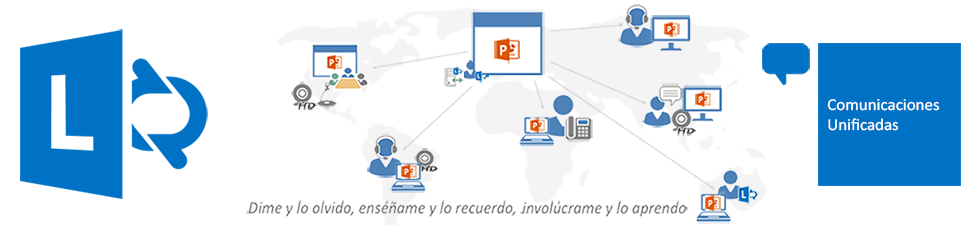


Leave a Reply