El 1 de Julio Microsoft ha anunciado que está disponible la posibilidad de realizar llamadas de VoIP desde Skype For Business Online, aunque de momento solo disponible para USA.

Aquí os dejo una pequeña descripción de los servicios que se tendrán disponibles:
Cloud PBX with PSTN Calling gives Office 365 customers in the U.S. the ability to make and receive traditional phone calls directly from their Skype for Business client, and to manage these calls with features like hold, resume, forward and transfer. This preview is built on the already proven enterprise voice technology available in Lync Server and Skype for Business Server. In the fall, we will ship Cloud PBX for customers worldwide, with a configuration option for customers to use existing on-premises phone lines for inbound and outbound calling.
Please note: During the Preview program, the Cloud PBX with PSTN Calling technologies will not provide a reliable method of making 911 calls or 911 texts. By signing up for the program, you acknowledge that you have read and understood this critical limitation.
Here are the requirements you will need in order to participate in this preview:
- In order to test the solution, you need to have a Skype for Business online tenant and end-users both based in the US.
- Only end users homed Online can be enabled for the first version of the services. While “Hybrid” organizations are supported, the service is available only to online-homed users.
- We will not support 911 services. End users should use other phone systems to make emergency calls.
- Users who will be enabled for the Cloud PBX with PSTN Calling service must have Skype for Business Online Plan 2 Office 365 license either as a standalone offer or as part of another Enterprise offer such as E1 or E3 or E4 etc.
Note: Skype for Business Online Plan 3 and Skype for Business Domestic and International Calling cannot coexist. So if you would like to sign up for Cloud PBX with PSTN calling service, you need to first uncheck Skype for Business Online Plan 3. - If you are an EDU or a GOV tenant, this service will not be available for you during Preview
| O365 Service Family | Plans | Default Skype For Business Plan | Can be enabled for PSTN Conferencing |
|---|---|---|---|
| Enterprise | Office 365 Enterprise E1 | Skype For Business Plan 2 | Yes |
| Office 365 Enterprise E3 | Skype For Business Plan 2 | Yes | |
| Office 365 Enterprise E4 | Skype For Business Plan 2 AND Plan 3 | Yes (need to uncheck SfB Plan 3) |
Below is a list of features that are available today – please note this is subject to change as we work through the preview and add additional features:
- We will provide inbound calling with telephone numbers (subject to availability) for:
- Portland, San Francisco, Los Angeles, San Jose, San Diego, Salt Lake City, Denver, Austin, Houston, Dallas, New Orleans, Miami, Orlando, Jacksonville, Atlanta, Charlotte, Raleigh, Washington DC, Boston, New York City, Chicago, Philadelphia, Phoenix, Columbus, Indianapolis, Memphis, and Kansas.
- All users will receive new numbers
- Free US Domestic outbound calling
- Free International outbound calling
Aquí os dejo algunos enlaces más para que podáis verlo con más nivel de detalle:
- https://blogs.office.com/2015/07/01/announcing-preview-of-new-skype-for-business-services-in-office-365/
- https://www.skypepreview.com/Resources?expand=feature-3
- https://support.office.com/en-us/article/Cloud-PBX-and-PSTN-calling-geographic-code-reference-e2cb5fb1-6b9a-4786-b79e-217cb965aa86
Como indican, de momento solo estará disponible en USA, pero … cuando lo hará en el resto del mundo?

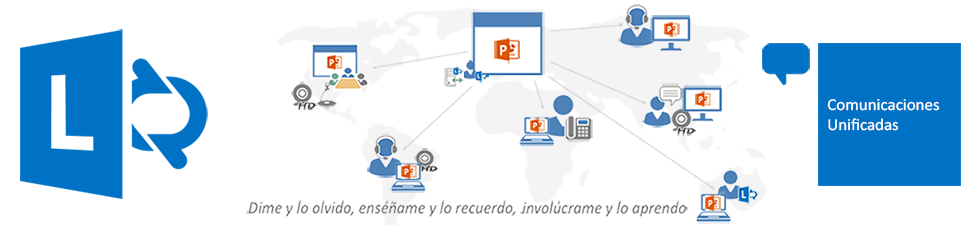


Leave a Reply