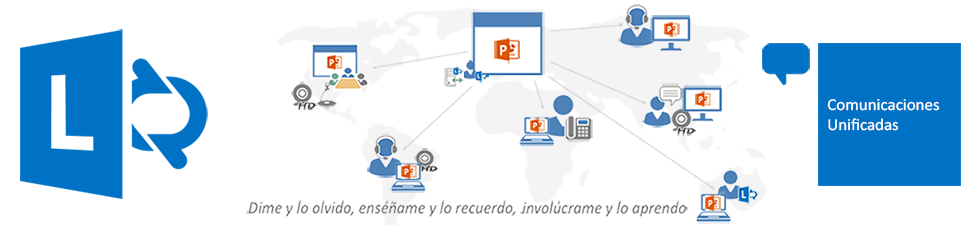En las presentaciones (ITP30 – New Meeting and Video Investments_v04-1) sobre Skype For Business que habian sido publicadas hace unos dias (Skype for Business slides now available for the Office 365 Summit) he encontrado muchas novedades, pero una que me ha gustado y mucho es el flujo de llamada entre Lync y Skype (v1) y entre Skype For Business y Skype (v2):
Federación y flujo de llamadas entre Skype For Business y Skype
marzo 12th, 2015 | Posted by in Sin categoría - (0 Comments)Skype for Business slides now available for the Office 365 Summit
marzo 12th, 2015 | Posted by in Office 365 - (0 Comments)Ya empezamos a ver algo de "luz" al final del túnel, vamos que ya tenemos información sobre Skype For Business disponible para descargarla y ver cuales son las novedades … http://summit.office.com/readiness
Free Load Balancer – KEMP Virtual LoadMaster
marzo 12th, 2015 | Posted by in Isa Server/TMG | Lync Server - (0 Comments)La gente de KEMP ahora nos permite disponer de un balanceador de carga gratuito para pequeñas empresas, esto nos permite "reemplazar" a nuestro querido TMG: http://freeloadbalancer.com/
| Feature | Free LoadMaster | Commercial LoadMaster |
|---|---|---|
| Deployment on all supported hypervisors(VMware, Hyper-V, KVM, Xen, Oracle VirtualBox) | Yes | Yes |
| Balancer Throughput License (L7) | Up to 20Mbps | Up to 10Gbps |
| TLS (SSL) TPS License (2K Keys) | Up to 50 | Up to 12,000 |
| Layer 4 concurrent connections | Limited only by throughput license and available memory | Up to 3,000,000 |
| Max Servers / Virtual Clusters | 1000/256 | 1000/1000 |
| TMG Replacement | Yes | Yes |
| GSLB Multi-Site Load Balancing | Yes | Yes |
| Support | Community | Up to 24 x 7 available |
| Layer 4/7 Load Balancing | Yes | Yes |
| Web Application Firewall Pack (AFP) | Yes | Yes – option to include commercial ruleset |
| Content Switching | Yes | Yes |
| Caching, Compression Engine | Yes | Yes |
| IPS (SNORT-Rules compatible) | Yes | Yes |
| L7 Cookie Persistence (Active/Passive) | Yes | Yes |
| Optimized templates for all major application workloads | Yes | Yes |
| Active/Hot-standby Redundant Operation | No | Yes |
| Edge Security Pack(TMG Replacement)- Pre-Authentication- Single Sign On- Persistent Logging | Yes | Yes |
| IPSec Tunnels | Yes | Yes |
| Licensing Mechanism | Online (Call home every 30 days to refresh) | Online and Offline |
| Get it Now | Free Trial |
Como vemos no tenemos derecho a soporte y hay que registrarlo cada 30 días, pero para pequeñas empresas y demos nos vendrá muy bien!!
Listado completo de emoticonos para Skype
marzo 12th, 2015 | Posted by in Lync Server - (0 Comments)No sé vosotros, pero yo soy de los que prefiero escribir código del emoticono a tener que buscarlo y seleccinoarlo (manías si), así que aquí os dejo una listado de todos los emoticoncos para Skype (funcionan casi todos en Lync ) y su código corto:
|
|
|---|
Emoticonos Ocultos
|
|
|---|
Espero que os sean de utilidad!!!
Lync Online is becoming Skype for Business
marzo 12th, 2015 | Posted by in Lync Server - (0 Comments)Lync Online is becoming Skype for Business
-
Skype-inspired design With the same look and feel of the Skype client, your users will benefit from the same familiar user interface and ease of use with the new Skype for Business clients.
-
Global reach Voice and video connectivity to the entire Skype network.
-
Full Lync feature set Because Skype for Business builds on existing Lync features, no features or functionality will be lost.
-
Lync 2013 clients is changing to Skype for Business clients.
-
Lync Web app is changing to Skype for Business web app.
-
Lync admin center is changing to Skype for Business admin center.
-
Lync Online is changing to Skype for Business Online.
-
Contact window and features are inspired by Skype

-
Meetings experience and controls with the look and feel of Skype

-
Skype for Business taskbar icon

-
Skype for Business title barsThe Lync mode Skype for Business client
 The Skype for Business client
The Skype for Business client
-
Windows Search will return both Lync and Skype for Business

|
Note: |
|---|
| The taskbar icons and title bar names will display “Skype for Business” regardless of the design you will use. |