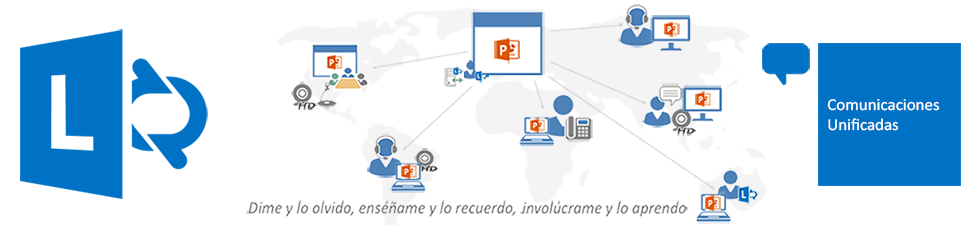Como sabéis para publicar los servicios web de Lync necesitamos hacerl mediante un reverse-proxy (Lync Server: Reverse-Proxy requisito indispensable), y como la TMG 2010 Microsoft ha decidido ya hace algún tiempo no darle continuidad nos hemos tenido que ir buscando soluciones alternativas. Una de las que nos ofrece MSFT y de forma gratuita es IIS ARR, lo que nos permite de forma sencilla publicar nuestros servicios (Cómo podemos publicar nuestros servicios de Lync (Exchange, WAC, …) vía reverse-proxy (IIS ARR)), pero es posible que nos encontremos que hay usuarios con dispostivos móviles Android / iPhone que presenten problemas y cortes en sus sesiones con el siguiente mensaje: La información del servidor ha cambiado. Reinicia Lync

Por defecto cuando publicamos los servicios para Lync via IIS ARR cambiamos el valor Proxy Timeout a 200 segundos (valor recomendado por MSFT: http://technet.microsoft.com/es-ES/library/gg429712.aspx)

Con dispositivos con iOS o Android debemos aumentar este tiempo por encima de los 900 segundos, por ejemplo 960 segundos

Por que comento que por encima de los 900 segundos, porque si abrimos el Web.config del UCWA Ext/Int (C:\Program Files\Microsoft Lync Server 2013\Web Components\Ucwa\Ext) veremos los siguientes valores por defecto:

En este caso lo normal es que no sea el Proxy quien se encargue de cerrar la conexión, de tal que forma que si el sistema lo hará por defecto en 900 segundos nosotros le demos un valor por encima del mismo. El establecerlo a 960 es porque he visto ingenieros que lo han establecido a ese valor, pero la verdad tampoco han espeficado el porqué. Yo creo que con subirlo por encima de los 900 segundos si el problema es la desconexión por inactividad, debería quedar resuelto.
El causante de las desconexiones debería ser en este caso el IIS ARR con los valores recomendados por Microsoft, porque por ejemplo mirar lo que comentan en un KB sobre los dispositivos con Android:
- If the user has enabled push notifications, Lync signs out after 10 days of inactivity.
- If the user has not enabled push notifications, Lync signs out after 1 hour.
On iPhone and iPad, Lync signs out automatically if the user has not used the application for a period of time, as follows:
- If the mobile client has not contacted the server for 10 days due to loss of network connectivity or other issues.
Como vemos cada cliente Lync tiene su particularidad en cuanto a las desconexiones, por lo que si el problema es que se desconecta antes de completarse ese tiempo establecido, el problema está en el IIS ARR o Proxy que hayamos configurado.