Microsoft ha publicado una herramienta (Lync Meeting Update Tool (64 bit) - Lync Meeting Update Tool (32 bit)) que nos pemite corregir los vínculos de las reuniones de Lync cuando el usuario se ha movido de servidor. Su utilización es muy simple, únicamente instalamos la aplicación y lanzamos el el ejecutable MeetingMigration.exe (requisito indispensable es tener Outlook instalado)

Una vez que hemos iniciado el MeetingMigration, únicamente debemos pulsar en Next
ahora nos mostrará el usuario de Lync sobre el cual actualizará los enlaces a las reuniones en línea y pulsamos en Next

para finalizar pulsamos en Update y luego en Finish
Esta herramienta encontrará los servidores de reuniones de Lync que tenemos en este momento y actualizará las URLs correspondientes, claramente muy útil cuando hemos migrado de servidores de Lync (actualización o movimiento de pool, etc..).
 Tool |
The Lync Meeting Update Tool helps you update your Lync meetings. When your account switches servers, your Lync Meeting links need to be updated so others can join your meeting. This tool finds your meetings with outdated links and automatically sends updated meeting invitations to participants.
|
FREE
Release Date:
1/22/2014
|
 Tool |
The Lync Meeting Update Tool helps you update your Lync meetings. When your account switches servers, your Lync Meeting links need to be updated so others can join your meeting. This tool finds your meetings with outdated links and automatically sends updated meeting invitations to participants.
|
FREE
Release Date:
1/22/2014
|
Espero que os sea de utilidad!!!

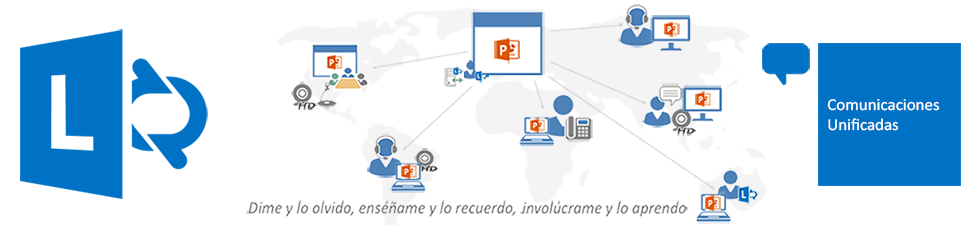


Leave a Reply