
Os dejo un pequeño resumen de Microsoft del licenciamiento de Lync 2013, en los próximos días trataré de explicar que licencias son necesarias para una implementación de Lync
Microsoft Lync Server 2013 offers several flexible licensing options that allow you to scale to your business’s specific Unified Communications needs.
Server Licenses: A license must be assigned for each instance of the server software that is running the front-end server role—all other roles do not require a license. Lync Server 2013 is licensed in one edition for all deployment scenarios.
Client Access Licenses (CALs): To access the Lync Server 2013 services, a Client Access License is required. Three CALs are available for Lync Server: Lync Standard CAL (IM, presence), Lync Enterprise CAL (audio, video, web conferencing), and Lync Plus CAL (Enterprise voice features). Enterprise CALs and Plus CALs are additive to the Standard CAL. CALs are available as either Device CALs or User CALs.
User Subscription Licenses (USLs): Three USLs are associated with Office 365 and Lync Online. Plan 1-provides Presence, IM, peer-to-peer VoIP and Video, Plan 2 adds Lync Meetings capability, Plan 3 adds PSTN Access (US and UK), USLs are per user only.
Client License: Lync 2013 client licensed via Office Professional Plus (and is also available as a standalone). Lync Windows 8 client is licensed via Windows Store and other mobile clients are available via the relevant platform store. Lync Basic 2013 client licensed via download from Microsoft.
Espero que en los próximos dias subir un artículo propio con un resumen más detallado sobre el licenciamiento de Lync


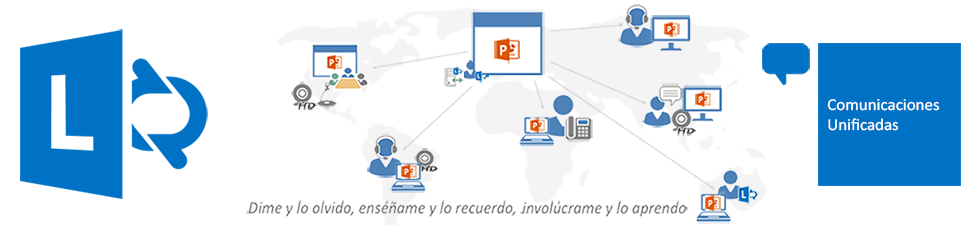


 Cuando la grabación de conferencias se habilita, los ponentes y asistentes (incluso participantes anónimos, si marca la casilla correspondiente) pueden grabar la sesión. Esto funciona con cualquier tipo de sesión: Los usuarios de Lync, los usuarios existentes del comunicador, y que llaman PSTN. La clave aquí es la conferencia. Para poder grabar las llamadas se debe estar en una conferencia con más de un usuario. Por ejemplo, si llamamos a alguien a través de la PSTN, no podemos grabar la llamada, pero si agregamos a alguien más a la llamada si que podríamos, puesto que entraríamos en conferencia. Esto lo veremos en otro artículo para que veáis como se pueden grabas las llamadas a la PSTN
Cuando la grabación de conferencias se habilita, los ponentes y asistentes (incluso participantes anónimos, si marca la casilla correspondiente) pueden grabar la sesión. Esto funciona con cualquier tipo de sesión: Los usuarios de Lync, los usuarios existentes del comunicador, y que llaman PSTN. La clave aquí es la conferencia. Para poder grabar las llamadas se debe estar en una conferencia con más de un usuario. Por ejemplo, si llamamos a alguien a través de la PSTN, no podemos grabar la llamada, pero si agregamos a alguien más a la llamada si que podríamos, puesto que entraríamos en conferencia. Esto lo veremos en otro artículo para que veáis como se pueden grabas las llamadas a la PSTN



 FLEX_Stencil_112012.rar
FLEX_Stencil_112012.rar
