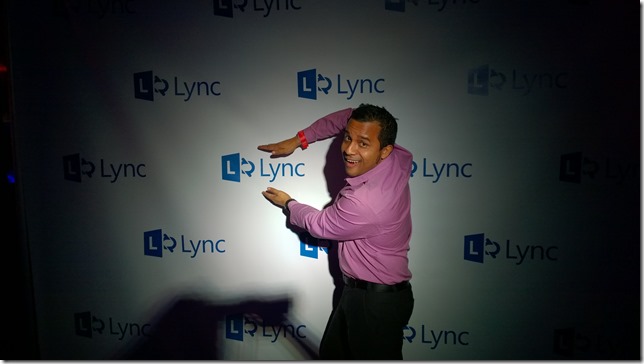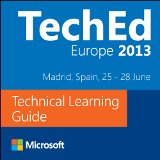Hola, hoy vamos ver como podemos consultar nuestros usuarios habilitados en nuestro entorno de Skype for Business y que reposan en el Directorio Activo.
Hi guys! today we are learning how use powershell to show users (enable) in the active directory.
El comando a ejecutar es el Get-CsUser
The command is: Get-Csuser
https://technet.microsoft.com/en-us/library/gg398592.aspx
En este ejemplo vamos a consultar los usuarios que están habilitados en la OU (Organizational Unit) IT en nuestro Directorio Activo.
For example: All Users are in the Organizational Unit IT (OU)
Ahora nos vamos a nuestra consola Skype For Business Server Management Shell y ejecutamos el siguiente comando:
Now, let´s do it! type the command on the Skype for Business Management Shell console.
Get-CsUser –OU “ou=IT,dc=pdiaz,dc=com”
Como resultado obtendremos como ejemplo del usuario Teresa Martinez:
The result is:
- La cadena LDAP CN=Teresa Martinez,OU=IT,DC=pdiaz,DC=com
- LDAP Chain CN=Teresa Martinez,OU=IT,DC=pdiaz,DC=com
- El servidor donde se aloja el usuario en este ejemplo: serverlync.pdiaz.com
- Server Pool or Hosting provider: serverlync.pdiaz.com
- La direccion SIP en este ejemplo: sip:tmartinez@pdiaz.com
- Sip Address: sip:tmartinez@pdiaz.com
Peter Diaz
MVP – MSE – MCT