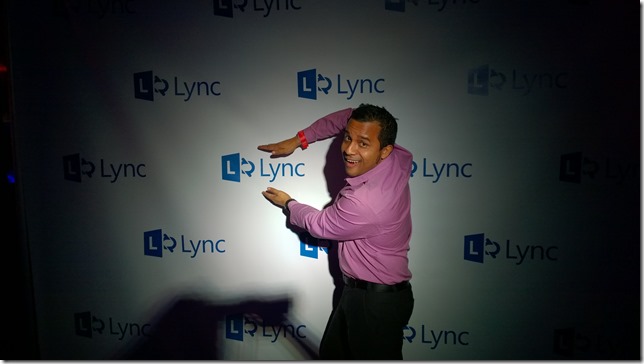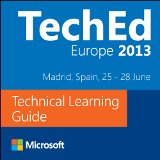Recent and upcoming Google changes to the Chrome browser affect the Lync Web App on both Mac and Windows platforms, and require us to make changes to Lync Server and Lync Online in order to deliver a great experience for Chrome users. We have begun making these changes, and expect to complete them in the first quarter of 2015; in the meantime, when needed, we will provide users with manual work-around instructions as part of the meeting join experience.
For Mac users: Google discontinued support in October for the 32 bit version of Chrome on Mac. Because the existing Lync Web App works only in the 32 bit version of Chrome, Mac users must for now use either Safari or Firefox to join a Lync meeting. When joining a Lync meeting, users with Chrome set as their default browser will see a message instructing them to copy the Lync meeting URL, open Safari or Firefox, and paste the meeting URL into the new browser window. The Lync meeting will then begin. We plan to remove this manual step for Chrome users by adding support for the 64 bit version of Chrome early in 2015.
* El soporte para usuarios de MAC para la versión de 32 Bits será hasta Octubre del 2015 para Google Chrome para MAC, después de esa fecha se aconseja usar Safari o Firefox si utiliza Chrome como navegador por defecto le saldrá un mensaje con las instrucciones para copiar y pegar el enlace en los navegadores anteriormente nombrados.
For Windows users: The most recent update to Lync Server 2013 (Cumulative Update 5.0.8308.857) provided manual work-around instructions to Windows users with the 32-bit version of Chrome set as their default browser, even though the 32-bit version of Chrome is still supported on Windows. On 12/31/2014, we released a new update to Lync Server 2013 (Cumulative Update 5.0.8308.866) to remove the manual work-around instructions and to allow the Lync Web App to run in Chrome as it did previously. We encourage administrators to apply Cumulative Update 5.0.8308.866 as soon as is practical to avoid the manual work-around. We have already begun applying this update to Lync Online.
* Para los usuarios de Windows con 32 bits y Google Chrome como navegador por defecto ya existe un workaround en el Cumulative Update 5.0.8308.857 sin embargo se seguirá soportando en Windows de 32 bits, como recomendación llevar la actualización Cumulative Update 5.0.8308.866 lo mas pronto posible para no utilizar el workaround.
What’s next? As noted above, we plan to add support for 64 bit Chrome on Mac early this year. We are also working on solutions to minimize the impact on Chrome users with the planned deprecation of the so-called “Netscape Plug-In API”, or NPAPI, targeted by Google for April, 2015.
* Los próximos planes es tener el soporte de Chrome para usuarios de MAC de 64 bits lo mas pronto posible para minimizar el impacto del fuera de soporte a los usuarios de MAC de 32 bits con los llamados “Netscape Plug-In API”, or NPAPI, dirigidos por Google para abril del 2015.
Source: Daniel Jonathan Valik and Derek Whittle (Microsoft Lync-Skype Team).