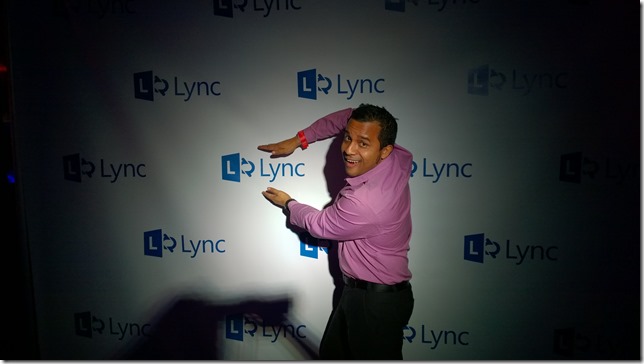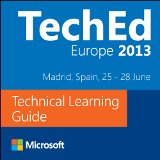Esta interesante aplicación que esta disponible para su descarga en el Microsoft Marketplace, bajo el nombre de Lync Protocols and Ports y que es compatible para Windows Phone 7 permite ver si los puertos y protocolos necesarios para la implementación del cliente Lync es nuestro móvil, facilitando así el despliegue de la solución y verificando la conectividad.
Luego de descargar la aplicación no es necesario conectarse a Internet lo que hace su despliegue mas seguro.
Aquí les dejo mas detalles (en inglés):
Author: Kaushal Mehta
Publication date: September 2011
Product version: LYNC Server 2010
A comprehensive Microsoft Lync Server 2010 environment can include 15 communication endpoints. These 15 endpoints extrapolate to 225 possible communication links. For a feature to work, these endpoints must be configured correctly. The Lync Server 2010 communication endpoints are shown in the below diagram.
Figure 1. Lync Server 2010 communication endpoints.
Figure 2 illustrates the connections between an Internal Lync client and every other endpoint in the environment. Similar mappings can be made for each source and destination endpoint.
Figure 2. Lync Server 2010 communication endpoint link connections.
Given the large number of potential links, it’s easy to miss opening a link. For example, an internal Lync client communicates with the internal Edge interface over UDP port 3478. If the link is not configured correctly, the connection will fail. A failed connection means the Lync client cannot acquire Media Relay Authentication Service (MRAS) candidates. This failure affects features, such as Audio/Video calls with an external user, desktop sharing, and so forth. Using the Lync Protocols and Ports app, the administrator enters the source and destination endpoints into the application. The application then displays which protocols and ports should be open. For example, when an internal Lync client needs to communicate with the internal Edge interface for MRAS candidates, the administrator selects Internal Client as the source and Internal Edge as the destination. Then the administrator selects Open ports to see which protocols and ports to open. Figure 3 illustrates the results of this combination and was taken from the application running in a Windows Phone 7 emulator.
Figure 3. Open ports required for Internal Client to Internal Edge connection.
Some link combinations are not valid. For example, an external Lync client cannot connect to a Survivable Branch Appliance. When you try to map an External Client to a Survivable Branch Appliance, the app displays NA, indicating the connection is invalid. Figure 4 displays the results of mapping an External Client to a Survivable Branch Appliance.
Figure 4. Invalid link combination generates NA results.
Summary
The Lync Protocols and Ports app for Windows Phone 7 helps administrators quickly determine which protocols and ports need to be opened in their Lync environment. After installation, the app does not require an internet connection, which makes it ideal for secure locations.
Known issues with 1.0.0.0
In response to teedback on the UI, we are working to resolve the following known issues.
-
TCP ports do not appear for the Client to Front End link.
-
Port 5065 and 5067 do not appear for the Front End to Exchange UM link.
-
Ports 5066 and 5068 do not appear for the Front End to Exchange UM link.
-
Port 8404 for RGS match-making does not appear for the Front End to Front End.
-
SQL Server Backend not identified as an endpoint for a possible communication link with Front End and Group Chat.
We want to hear from you
Missing a protocol or port? Need more communication points in the app? Please post your comments, and we’ll update the app as quickly as possible.
Additional Information
To learn more about Lync Server 2010 protocols and ports, check out the following:
Fuente – Source: http://blogs.technet.com/b/nexthop/archive/2011/09/26/lync-protocols-and-ports-for-windows-phone-7-application.aspx