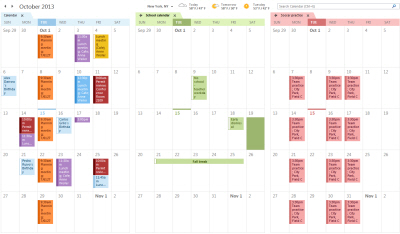Solution to the winmail.dat and Exchange Online Problem

Sometimes when we send an E-mail to a recipient with an attachment (i.e, a pdf file), and that recipient uses Outlook Express as an e-mail client, instead of receiving the pdf file, it will receive a file named winmail.dat as an attachment. Well stop looking no more on the recipients server, antivirus software or even the antispam because the problem is in your Exchange server and it can be easily solved.
This situation is due to the encapsulation format that the Exchange servers uses by default and that Microsoft is propietary named TNEF or Transport Neutral Encapsulation Format. This encapsulates the MAPI properties of the message.
When we send the message with an attachment, and leaves our Exchange Organization but it arrives on an E-mail client that is not compatible with Outlook´s rich text format, the attachment will be replaced for another one named winmail.dat.

To avoid this situation, whe must simply login to our Office365 subscription using PowerShell with our admin credentials (of course we must have our environment ready for it), and run the following command:
Set-RemoteDomain Default -TNEFEnabled $false
This way all the outgoing messages sent outside our organization wont be using this encapsulation format. Hope many of you find it useful.