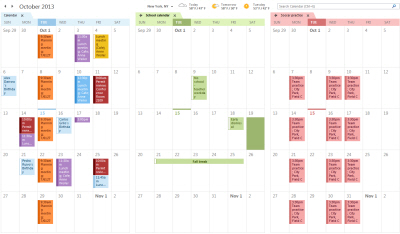Import/Export VPN Profiles on Windows 7 and Windows 8
viernes, 15 de febrero de 2013
Sin comentarios
When we migrate our machine to another one, or re-format to install a new fresh Windows, we get all type of info like docs, favs, pst´s, ost´s. dekstop, etc… But there´s something really useful for the IT Pros and that´s the VPN Profiles.
This post can make us save time when we got more than one VPN to configure on our PC, and best of all it´s a really easy process, so we can include it as a must have on every migration process.
In order to import or export these profiles on Windows 7 and Windows 8 based pcs, we must nav to the following path:
%userprofile%\AppData\Roaming\Microsoft\Network\Connections\Pbk
and copy the file named “rasphone.pbk”, this file contains all the VPN and RAS (if we still use them) profiles that we have created under our session.

In order to import these profiles back on to the new system, simply nav to the same path and replace the previous copied file and restart the system. Once this is done we must have all the connections back that we used to have on the previous system.
Simple and easy, but useful