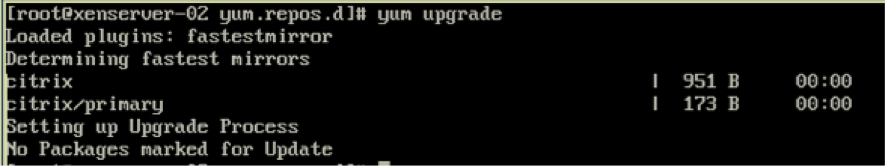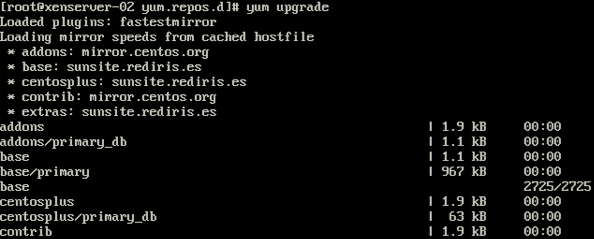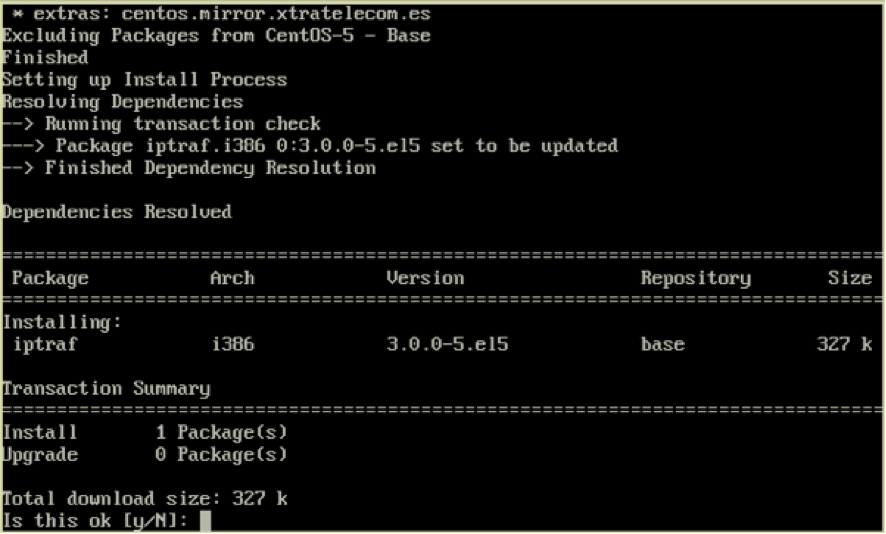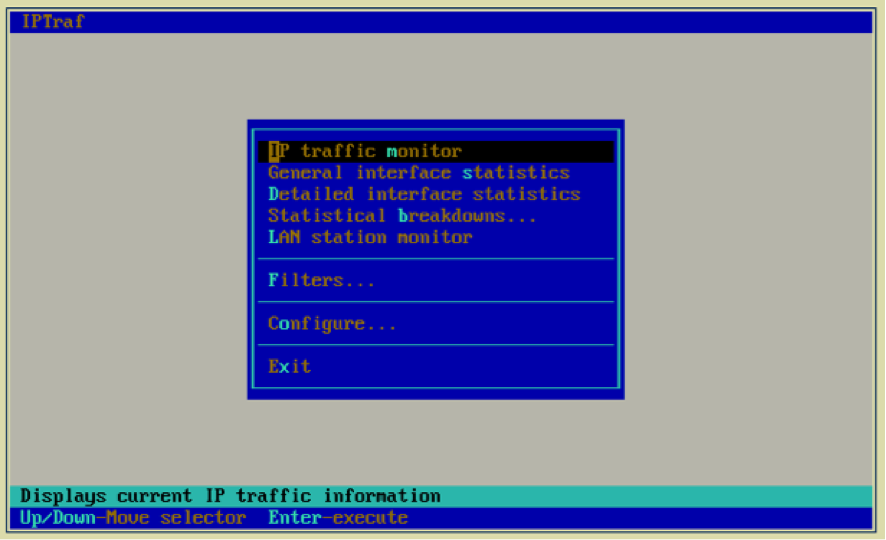Few day ago, i check the EventViewer on my EdgeSight Server and see very Warnings a about ASP.NET.
Warning: ASP.NET 2.0.50727.0 on EdgeSight
junio 27th, 2012 | Posted by in EdgeSight | TroubleShooting - (0 Comments)For check if the VM on XenServer have Auto-run configured, do this…
Check your VM List with this instruction:
# xe vm-list
Error “authorization error “on EdgeSight 5.4 at logon.
junio 6th, 2012 | Posted by in EdgeSight | TroubleShooting - (0 Comments)The Citrix EdgeSight product line provides the real time visibility necessary to test, deliver and monitor the performance of web, desktop, and virtualized apps with the best user experience.
EdgeSight for Load Testing: Can’t write ICA File
junio 4th, 2012 | Posted by in EdgeSight | TroubleShooting - (0 Comments)EdgeSight for Load Testing is an automated load and performance testing solution for Citrix XenApp and XenDesktop environments.
When you use ESLT it’s posible, if that you install the software with one user and execute the test with another user, don’t run and you receive an error. (más…)
To perform the VPN connection from MAC , do the next steps: (más…)
XenServer Trick (Linux Repository)
mayo 23rd, 2012 | Posted by in CLI | TroubleShooting | XenServer - (0 Comments)Two years ago I spoke in Citrix GeekSpealk Local in Barcelona about tools and some tips for XenServer.
As you know, XenServer is based on CentOS Linux. As a good Linux, XenServer have a online repository for software and you can actívate this , for download aditional software for análisis and troubleshooting. Or other packages as a FTP Server… you know.
Important: This change is not supported by Citrix. Any aditional service installed on server can cause poor performance and system crashes.
Ops, this is dangerous! But, it can help-me to analyce the server with some tools very interesting on Linux world.
How can I activate the repositoty?
This is a easy step that you can see in continuation:
Logon to XenServer console or through ssh client, and do:
#cd /etc/yum.d.repo
Here, we have the repo file.
Citrix.repo <- Software Citrix Repository for XenServer updates
CentOS-Media.repo <- CD CentOS Repository
CentOS-Base.repo.orig <- Orginal Repository CentOS OS.
CentOS-Bae.repo <- Repository CentOS for edit .
If you edit this file, you can see that CentOS URL are commented with # and disabled. You can edit this file with text editor as VI and delete this # for activate the CentOS repositori and change the value of “enabled” from 0 to 1.
I active all repositoris on CentOS-Base except updates.
Be Carefull! One update in system and is posible that you need reinstall the server complete.
Now, it’s the momento for use “yum”
Firstly you need to upgrade the repository index. Type:
# yum upgrade
This is a upgrade without CentOS repos active:
After modify the repo file, and upgrade the server you can see this:
When finish the upgrade the repo list type NO INSTALL updates.
And now, is the momento to find now software for Troubleshoting our XenServer enviroments.
You can type:
# yum search ip <- search all packets that content the ip stream.
If you know the packet is moment the install this. For example, we install iptraf for monitoring de real time ip trafic on XenServer.
# yum install iptraf
Type Y and Install.
and boala! I have iptraf for XenServer.
In the next post, i talk about interesting tools for Troubleshooting and Monitoring XenServer.
Thanks for Folowme 😉