In System alerts you can see:
The disk usage for your Control Domain on the Host X has reached 100%. Normally this is caused by the log on the System.
Configure Logrotate to compress and reduce the controlCycle.
Edit logrotate.conf
sudo vi /etc/logrotate.conf
Modify:
#compress by compress (remove #)
: Compress your log files.
By default XenServer retains some days historical logs. This can be reduced by changing the numeric value in the following line
rotate 10
further, you can modify the size of file that the system rotate. Modify
size 5M to size 3M
Is posible, that you recibe this message when try to save the document:
In this case, you need remove some logs before.
To verify the used space on log directory, run the following command on the XenServer host console:
# du –h /var/log




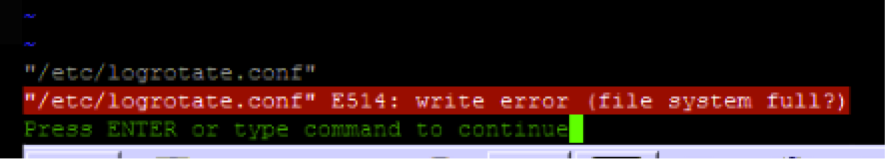
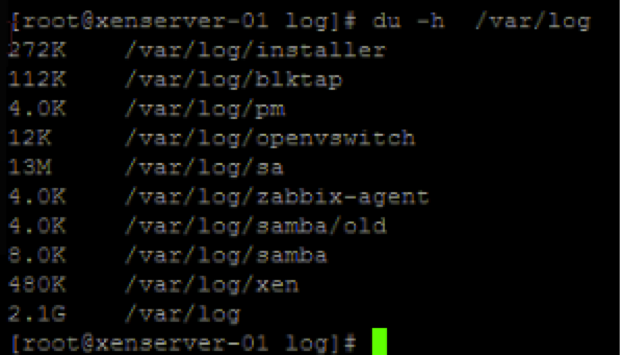



Leave a Reply